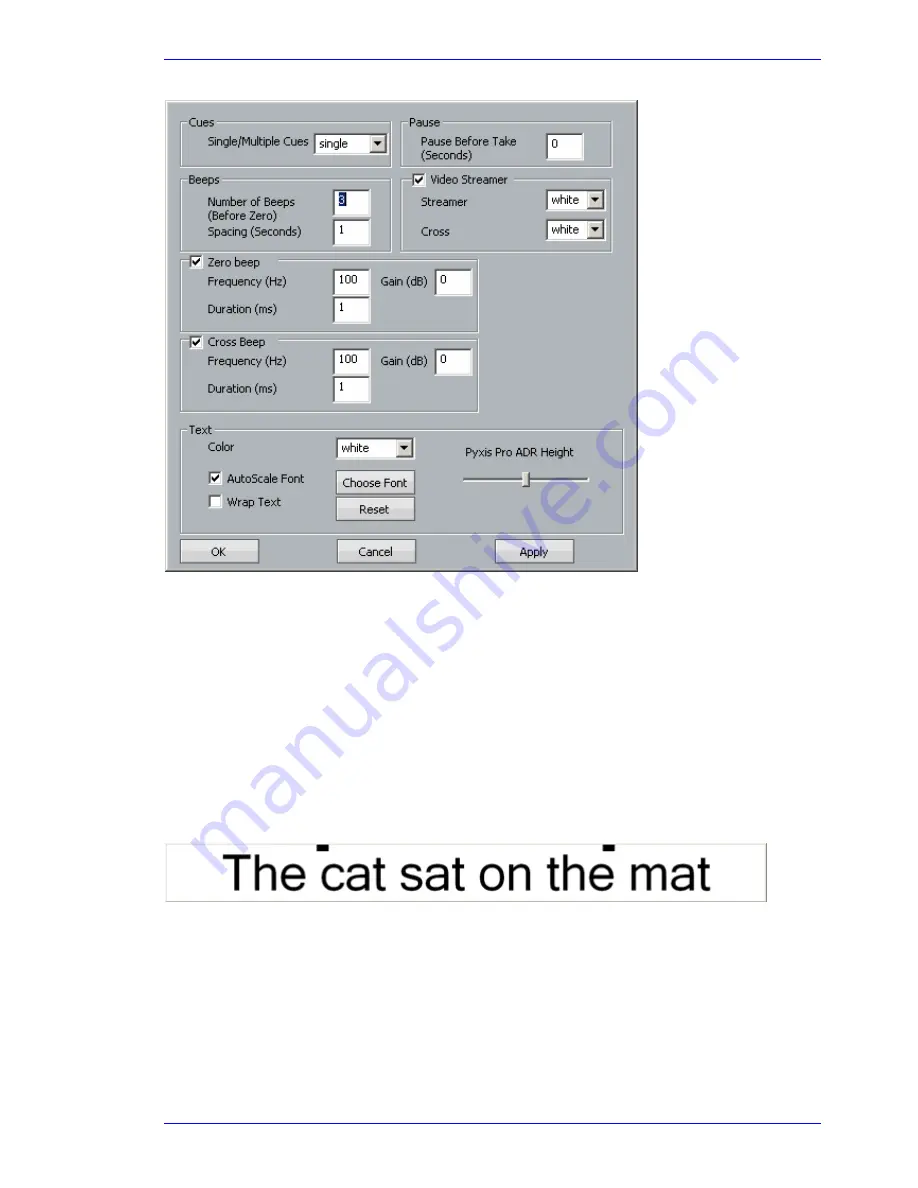
User Manual
ADR
February 16, 2010
Xynergi Media Production Centre
Page 237
The main purpose of this dialog is to control beeps and the streamer. The streamer is a pair of vertical
lines moving across the Pyxis screen during the Preroll to the cue. At the same time as the audible
beeps, the line extends upwards and downwards briefly. The two lines come together at the cue point,
and a large cross is shown. The extensions and cross can be given a different colour to the lines.
Note:
the number of beeps (and corresponding streamer crosses) is controlled in this dialog, but the
Preroll must be long enough to accommodate them. If the Preroll is too short, some of the beeps will be
omitted. See below for instructions on setting the Preroll.
The text referred to is that shown on the Decklink output from the Pyxis Track. The font, colour, height
control and Wrap Text control are used to customise the text display.
Note:
this text display is not
shown on the Edit Screen Pyxis Window, only on the independent monitor fed by your Decklink card (if
fitted). Use the ADR Display, described below, to show text over the Edit Screen.
The ADR Display
The ADR Display is a band across the screen which displays the ADR text, and also gives an indication of
the start point for the cue. An example of the streamer is shown below.
The text is shown, and the indicators converge on the centre of the screen, arriving at precisely the In
time of the cue.
To turn it on, use the toggle
ADR
ADR Display
.
Cycle
The Cycle command is used to initiate ADR actions. It will execute rehearsal, recording and playback,
depending on the mode of the ADR system. See below for details.
















































