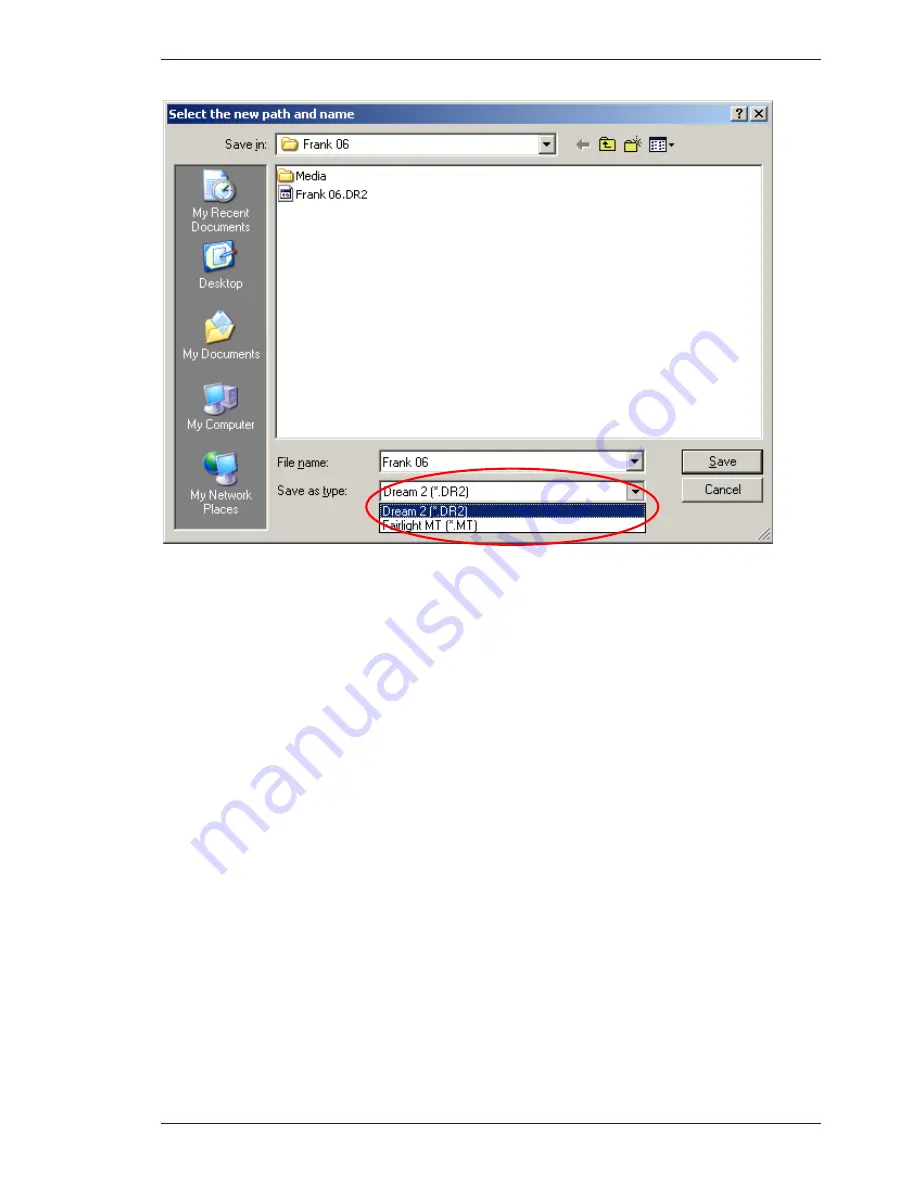
User Manual
P
ROJECT AND
F
ILE
M
ANAGEMENT
February
16,
2010
Xynergi Media Production Centre
Page 245
If you save a project into the MT format, it will load and play on QDC systems.
MT Projects
The MT Project format is designed for backward compatibility with Fairlight QDC systems running
software version 19.2.11 or higher. Xynergi can also open MT files created on older Fairlight systems,
dating back to MFX3+ systems running rev 15.x software.
If you are planning to swap projects with QDC systems, always use the MT format when creating new
projects.
Recording Files (FUFs)
When using the MT project format on a Xynergi system, new audio recordings are stored in ‘FUF’ files.
‘FUF’ stands for ‘Fairlight Universal Format’, and a FUF file acts as an ‘audio container’ with many
individual audio files bundled inside it.
FUFs are saved as soon as the recording is complete. At this point the audio media is written to disk, but
it is still not “safe”. The clip(s) that appear in the edit screen immediately after recording are the ONLY
reference to the recorded material. They are stored in the Project (MT) file, and until that file is saved,
the audio is not secure.
FUFs can only grow to a maximum 4GB to maintain QDC compatibility, and new FUF files are generated
automatically as required.
FUFs are automatically named based on their parent project. So, a project named MyProject.MT might
have FUF files named MyProject_001.FUF, MyProject_002.FUF, MyProject_003.FUF and so on. FUF files
are automatically created in the same subfolder as the MT project. You must not delete FUF files unless
you wish to remove audio from your project!
When copying MT projects to a compliant QDC engine, you must always be sure to copy all associated
FUF files. Otherwise, the QDC will not be able to find all of the audio data used in the MT project.
















































