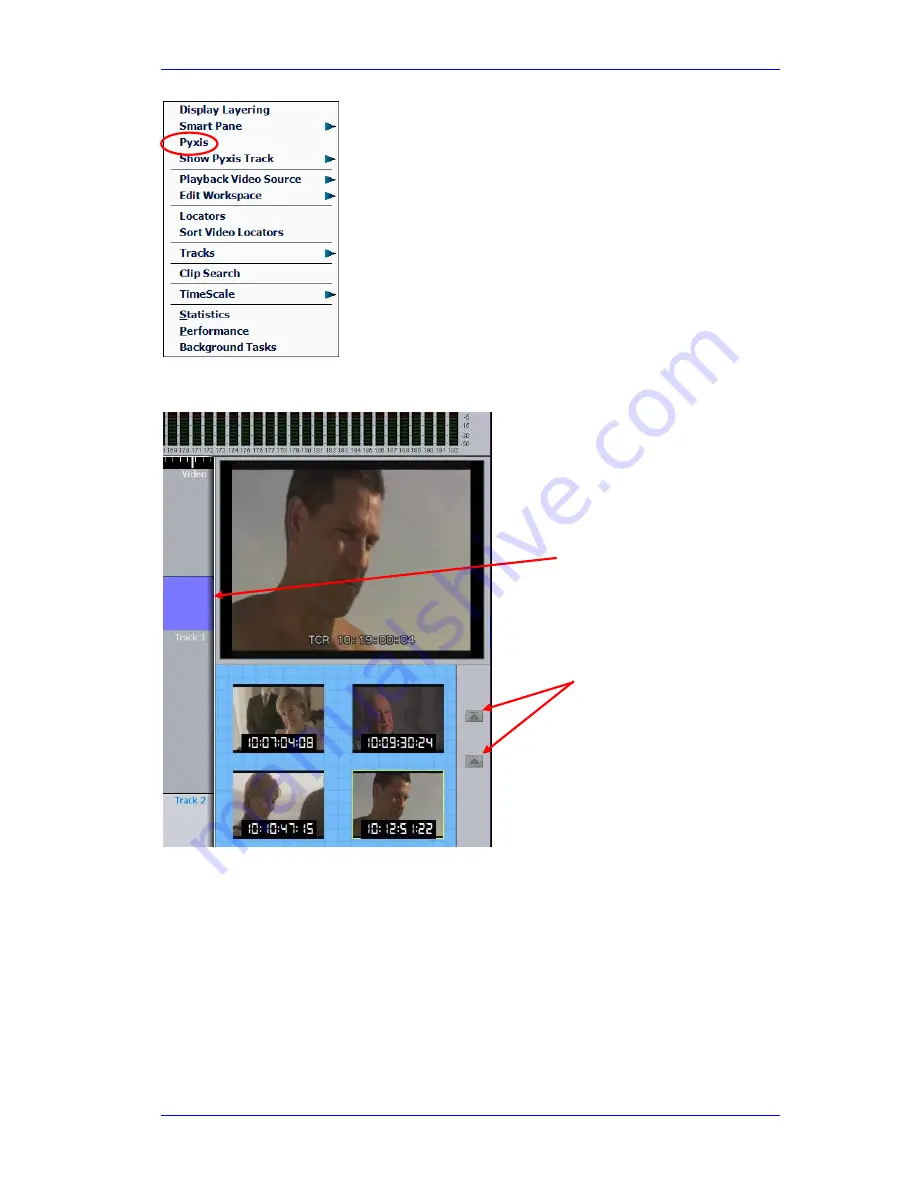
User Manual
P
YXIS
T
RACK
February
16,
2010
Xynergi Media Production Centre
Page 264
This window is resizeable, and can be made to go full-screen with a double click on the window
with your Left Mouse Button
Video Locators
While the Pyxis window is displayed, you may click on an empty marker at any time. This will
capture the current video frame and display it, with a timecode number.
To locate to any video locator, simply click it.
To re-order the locators, drag and drop them with the mouse.
To delete a locator, drag it far to the right and drop it when the delete icon is displayed.
Click here to
scroll video
locators list.
Video locators
Drag here to
resize Pyxis
window.
















































