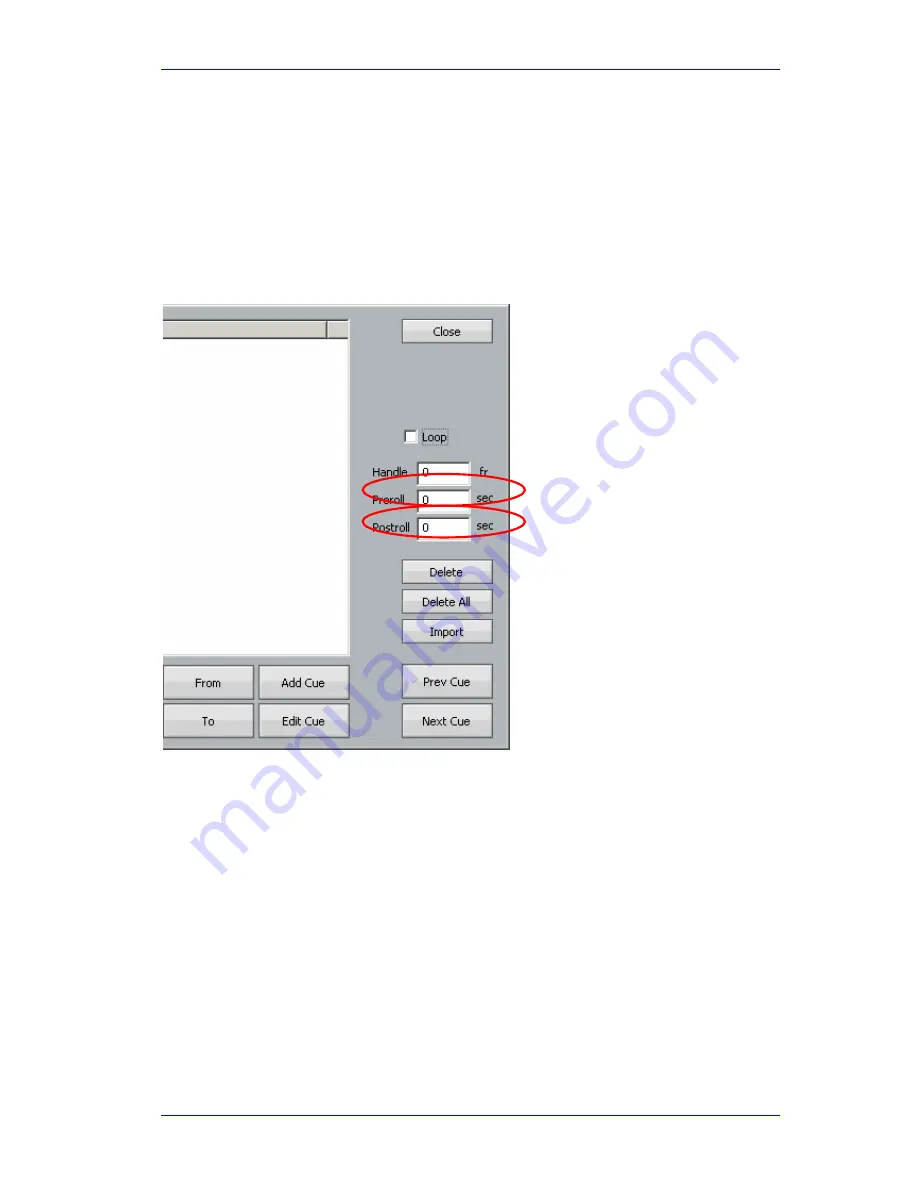
User Manual
H
OW
T
O
… February
16,
2010
Xynergi Media Production Centre
Page 63
Preroll and Postroll
Overview
Functions where the system drives the transport automatically often use a pre-roll and post-roll to
create breathing space around an activity range.
This guide shows how to set pre-roll and post-roll
Get Ready
Press the green
Record
button. Now press the
ADR
button and use the dialog in the Edit Screen.
Click in the
Preroll
or
Postroll
field in the
ADR dialog
.
Type in a number of seconds for the desired length of roll.
Press the
ENTER
key or click in another field to apply the time you typed.
To exit the ADR dialog, choose another mode or megamode.
See a later chapter on ADR for more details.
Bus Format
Overview
Xynergi supports four types of
buses
(mix destinations)
MAIN
- the main bus. Can support any format from mono to 7.1. Cannot be turned off.
Sub-Buses
1 to 8 - extra buses with format from OFF to mono to 7.1. Also support Bus Reduction
for simultaneous mixing in more than one surround format.
















































