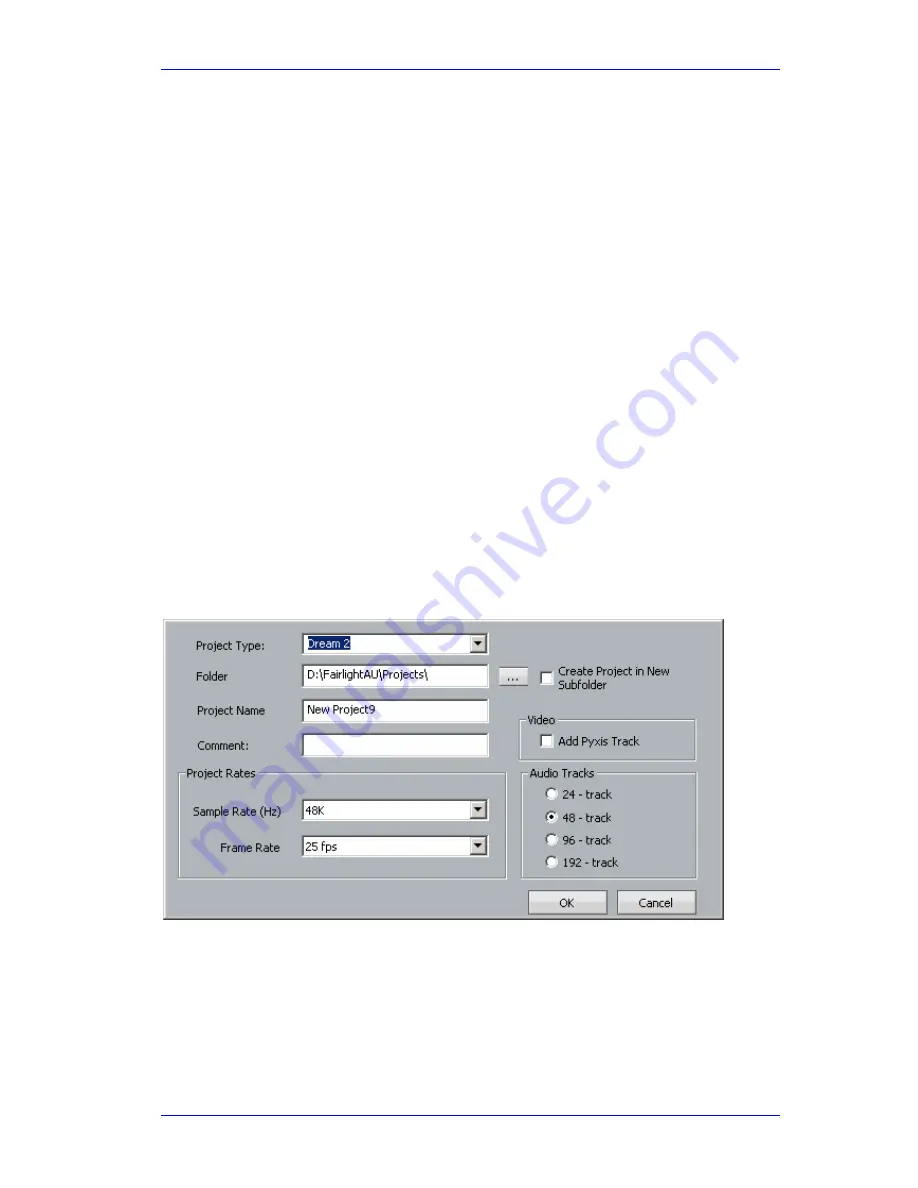
User Manual
H
OW
T
O
… February
16,
2010
Xynergi Media Production Centre
Page 72
Files
Create a New Project
Overview
The project is a file containing your instructions about what
audio
to play, how to
mix
the audio,
what
plug-ins
to use, etc.
In fact it contains everything about today’s job except any Automation Files you have recorded
(see
How to
Files
Save Automation
for details)
When you create a new project, you must specify details about its contents. Some of these cannot
be changed later.
See the next step for details.
Note: you can bypass this procedure using the mouse, and go directly to the
File
New
command above the Edit screen.
Get Ready
Press the green
proj
menu
button.
Press the
Proj
button, if not already selected.
Operation
Press the
new
soft key in the Pad.
If you already have a project open, the system will prompt you to save it. Respond, and a
New
Project form
will appear on the Edit Screen.
Type a name for your new project, then fill out the rest.
Note:
The
number of tracks
and the
sample rate
cannot be changed after you set them here.
Choose the
DREAM II
Project Type unless you are planning to interchange with owners of older
Fairlight
QDC
systems.
Click
OK
to create the new project.
















































