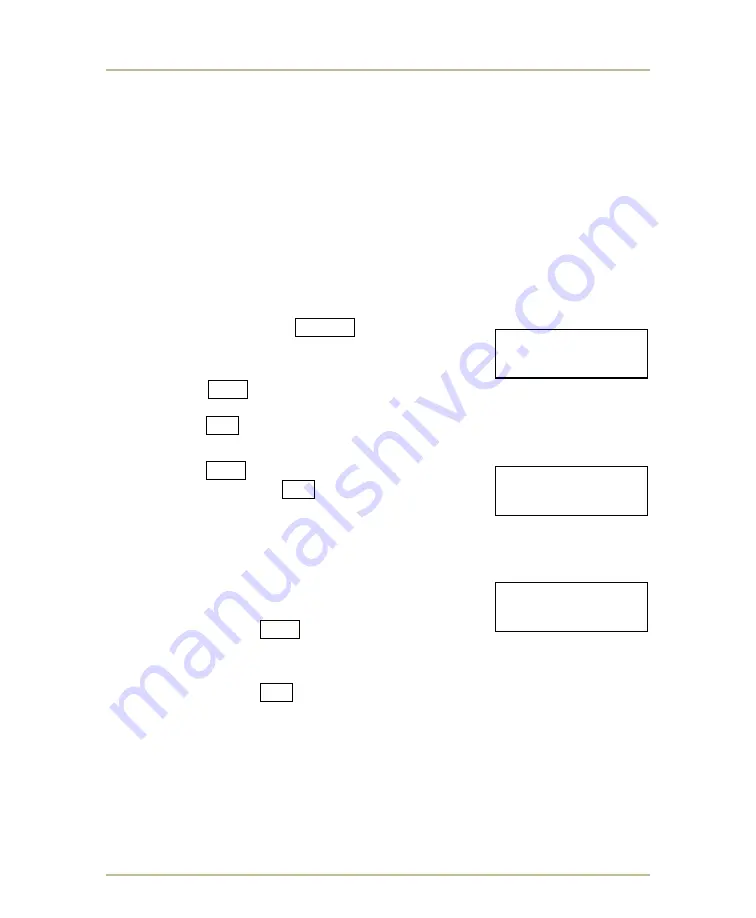
Selecting and Changing Sports
152
MP-70/50
• MP-72/52 • MP-73/53 • PN 98-0002-29 • REV 1709.13
SC
– Soccer
To select a different sport, follow the steps described on the following pages. Be
sure your scoreboard supports the sport you want to select. In other words, don’t
try to display football information on a baseball scoreboard unless the scoreboard
is capable of doing so!
Note: When initially programming the MP-70/50, or if the display system
hardware (scoreboard type) has changed, be sure to configure the
SYSTEM SETTINGS before doing anything with the CHANGE SPORT
settings. See
on page 142 for
details.
1. Turn off the MP-70/50.
2. Press and hold the
ENTER
key while turning
on the MP-70/50. The following messages
appear on the LCD display.
3. Press
YES
if you want to change the settings
for the sport currently displayed or
press
NO
to select another sport.
4. To change the sport-specific settings,
press
YES
at the CONTINUE prompt.
Otherwise, press
NO
. See the chapter
relating to each sport for information on these
sport-specific settings. The table on shown on
page 153 will help you locate the appropriate
chapter, and the questions detailed within each
chapter.
5. When you see the prompt QUIT?,
press
YES
if you want to accept the
new settings and exit
PROGRAM
MODE
press
NO
to select a different sport or go through the
questions again.
- CHANGE SPORT -
BASKETBALL? Y/N
- CHANGE SPORT -
CONTINUE? Y/N
- CHANGE SPORT -
QUIT? Y/N
















































