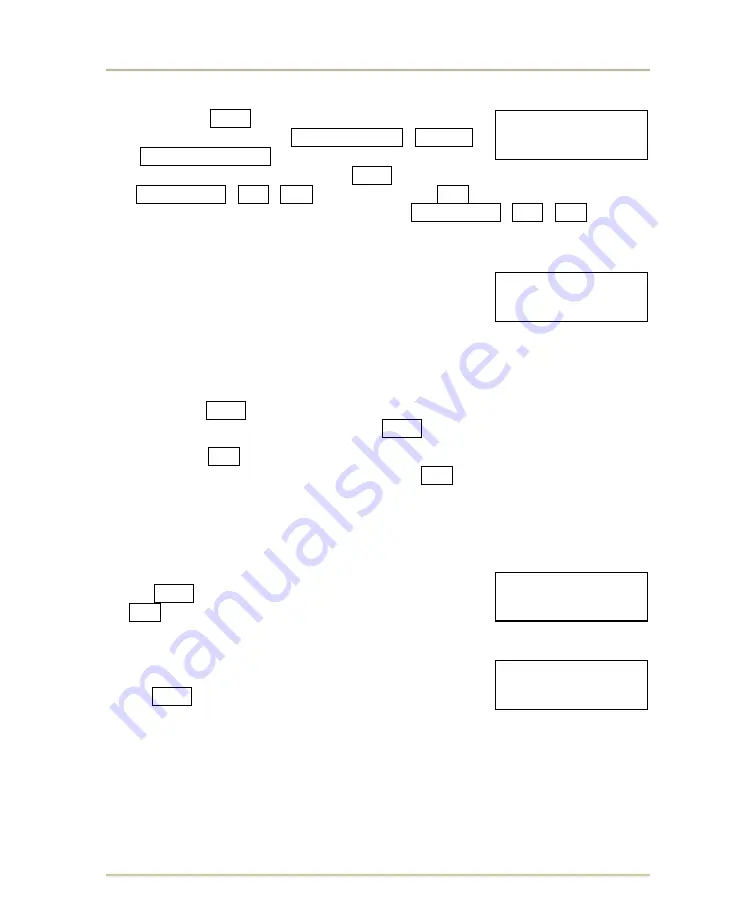
Football
MP-70/50
• MP-72/52 • MP-73/53 • PN 98-0002-29 • REV 1709.13
37
U
PDATE YARDAGE
If you respond
YES
to the prompt shown, the yardage
values you enter using the
DOWN PLACE
,
TO GO
,
and
BALL ON EVENT
keys appear on the
scoreboard automatically. Selecting
YES
deactivates
the
DISPLAY D
,
TG
,
BO
key. If you press
NO
, you can display or blank
the yardage values simultaneously using the
DISPLAY D
,
TG
,
BO
key.
M
INUTES TENS TO CONNECTOR
2
This setting is exclusive to the FB-8218TK scoreboard,
which supports football soccer and track. It is available
only when you have programmed the MP-70/50 for use
with the FB-8218TK (scoreboard type number 26). See
on page 142 for more information on
scoreboard types.
When you are using the FB-8218TK scoreboard for football or soccer,
press
YES
at this prompt. If you are using a scoreboard other than
model FB-8218TK always press
YES
at this prompt.
Press
NO
only when you are using the FB-8218TK scoreboard for a
track and field event. When you press
NO
, the MP-70/50 transmit
tenths of seconds data to connector 2 of the scoreboard processor pack.
You must also redirect the writing at the scoreboard to complete this
change.
C
OUNTDOWN CLOCK
Press
YES
if you want the clock to count down
or
NO
if you want the clock to count up.
T
ENTHS OF SECONDS CLOCK
To display tenths of seconds in the last minute play,
press
YES
. This setting is unavailable if the clock is
counting up.
Note: On a four-digit game clock (MM:SS), the seconds will display in minutes
area and the tenths of seconds will display after the colon.
- CHANGE SPORT -
UPDATE YARD? Y/N
- CHANGE SPORT -
MT TO CONN2? Y/N
- CHANGE SPORT -
COUNT DN.CLK?Y/N
- CHANGE SPORT -
1/10SEC CLK? Y/N















































