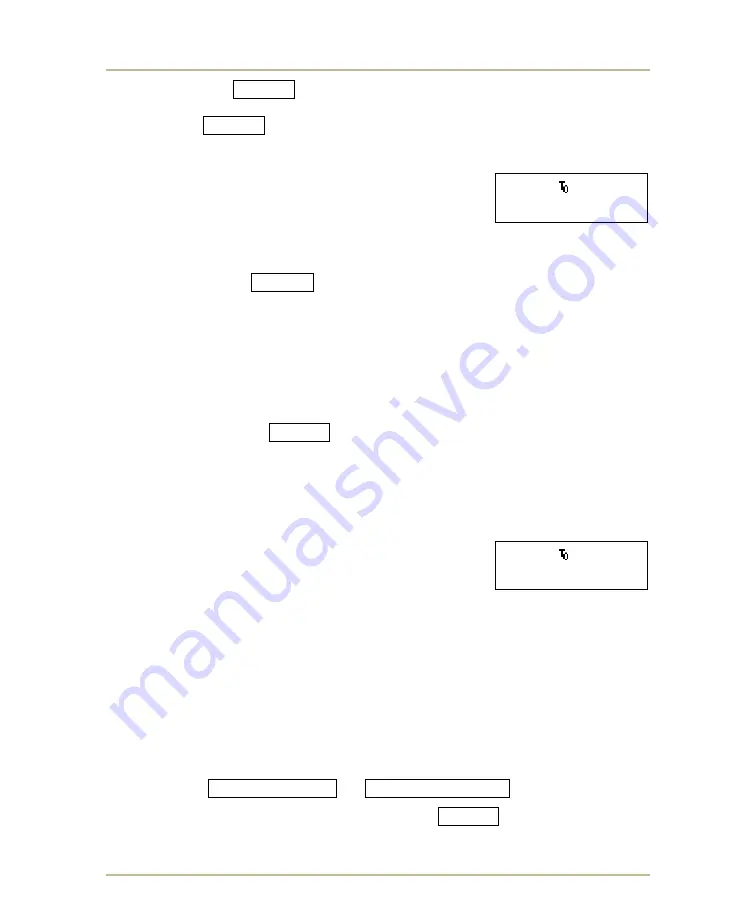
Hockey
48
MP-70/50
• MP-72/52 • MP-73/53 • PN 98-0002-29 • REV 1709.13
2. Press the
OTHER
key, which is located on the top right-hand side of
your Hockey overlay keypad of the Rev. A keypad version.
(This
OTHER
key does not appear on hockey keypads issued earlier
than April 3, 2006).
3. A screen appears, as shown. The bottom row of
text represents the penalty times that a player
will be assigned. If you choose the first prompt,
as shown below, the player will be given two 2-
minute penalties, which will be timed in sequence by the penalty clock.
You can scroll through several different penalty combinations by
pressing the
OTHER
key multiple times. Other penalty time options
are listed in the following sequence:
2 mins + 2 min
5 min + 2 min
5 min + 5 min
2 min + 10 min
5 min + 10 min
2 min + 2 min + 10 min
1 minute
3 min
4. After selecting the correct other penalty times, enter the player number,
and then press
ENTER
.
Note: When using the OTHER key to enter a penalty, you will not be prompted
to enter a player number. However, you must enter a player number after
selecting the penalty time in order to enter the penalty in the control.
5.
The player’s number and that player’s current penalty in memory
appears on the LCD display, as shown. In this
instance, the Home Team Player #36 has
received two 2-minute penalties, which will be
counted down separately, in sequence, by the
penalty clock.
Note: As explained in the note in
it is NOT possible to cancel a multiple penalty that was entered using the
OTHER key. You can only cancel penalties in the queue that are to be
counted by the penalty clock.
C
ANCEL INDIVIDUAL PENALTIES
Follow these steps to correct or cancel an individual penalty:
1. Press
HOME PENALTY
or
VISITOR PENALTY
.
2. Enter the player number, and then press
ENTER
.
3. The current penalty in memory appears on the LCD display.
HK 30 10:02.
PEN= 2:+ 2:
HK 30 10:02.
H.#36 2:+2:
















































