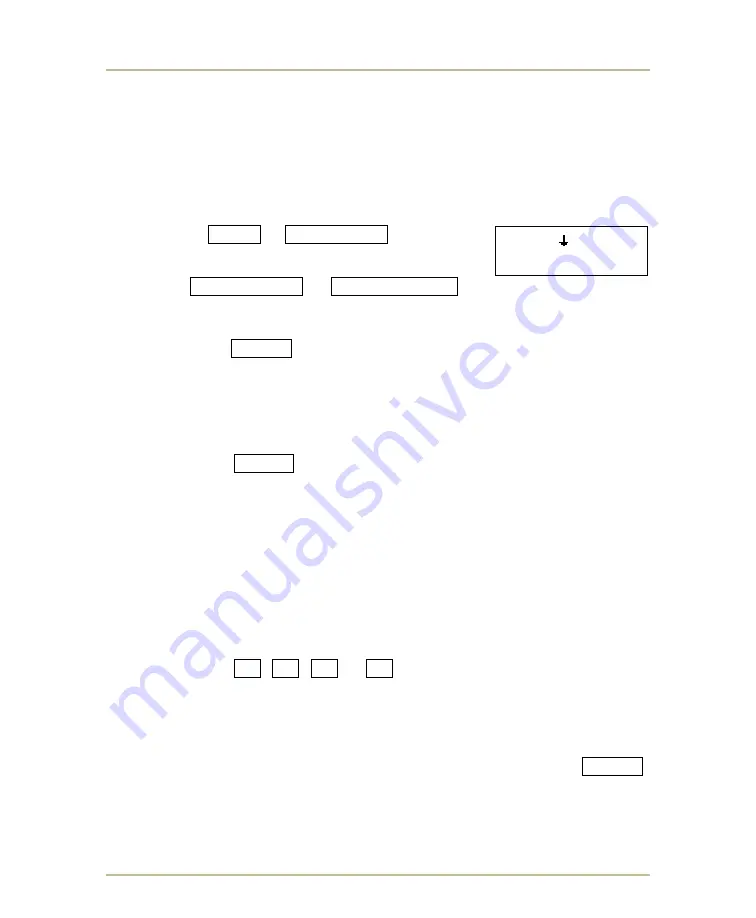
Wrestling
54
MP-70/50
• MP-72/52 • MP-73/53 • PN 98-0002-29 • REV 1709.13
D
ISPLAYING PREVIOUS MATCH SCORES
Up to ten previous match scores can be displayed on scoreboards that have five
or six player stat panels.
Note: If your scoreboard does not have stat panels this procedure will not work.
At the end of a match, follow these steps to display the team points awarded and
the weight class:
1. Press
SHIFT
+
NEW MATCH
key.
2. When prompted with NEW MATCH?, press
the
HOME SCORE
or
VISITOR SCORE
key to indicate which team
is to be awarded the points. Any other key will abort the procedure.
3. Use the numeric keypad to enter the points awarded (one digit). Then,
press the
ENTER
key.
Note: The scoreboard stat panel can only display a single digit for points for
each team. Points entered with this procedure will not affect the total team
points displayed on the team score digits of the scoreboard. A separate
procedure is required for that.
4. When the
ENTER
key is pressed (as described in step 3) the match
weight and the winning team’s points will be displayed on the next
available line of the stat panels. At this time the home and visitor match
score digits will be set to zero (0). The weight class will not be changed.
D
ISPLAYING MATCH POINTS
Follow these steps to enter or update the number of match points:
1. Press one of the MATCH PTS keys (HOME FOULS or VISITOR
FOULS).
2. Press one of the following keys to adjust the number by the increment
indicated:
+1
,
+2
,
+3
or
–1
.
or
1. Press one of the MATCH PTS keys (HOME FOULS or VISITOR
FOULS).
2. On the numeric keypad, enter the new number and then press
ENTER
.
WR 15:00.
NEW MATCH? H/V
















































