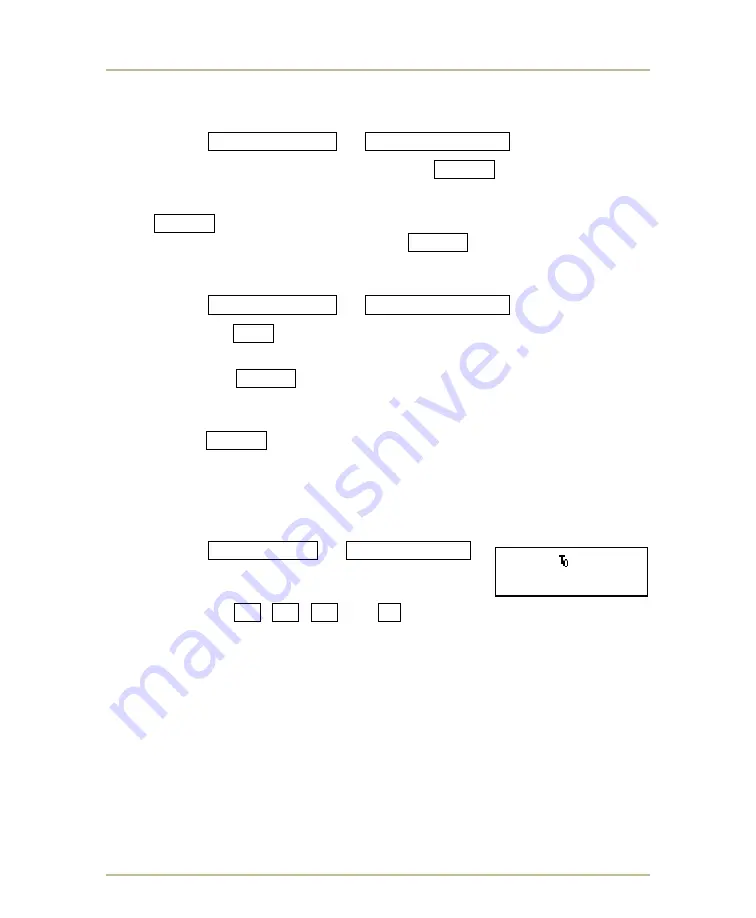
Lacrosse
MP-70/50
• MP-72/52 • MP-73/53 • PN 98-0002-29 • REV 1709.13
81
C
ANCELLING INDIVIDUAL PENALTIES
Follow these steps to correct or cancel an individual penalty.
1. Press
HOME PENALTY
or
VISITOR PENALTY
.
2. Enter the player number and then press
ENTER
.
3. The current penalty time in memory appears on the LCD display.
Press
ENTER
to cancel penalty. To correct the penalty time, enter the new
time on the numeric key pad and then press
ENTER
.
E
DIT OR CLEAR PENALTIES
1. Press
HOME PENALTY
or
VISITOR PENALTY
.
2. Press the
CLR
key to clear the penalty.
3. The control prompts you for a player number. Enter the player number
and press
ENTER
. The control displays the time of penalty in memory
or
use the numeric keypad to key in a different amount of time and
press
ENTER
.
S
AVES
The HOME SAVES and VISITOR SAVES keys work much like the SCORE key.
Follow these steps to use them.
1. Press
HOME SAVES
or
VISITOR SAVES
.
2. Press one of the following keys to adjust the
shots on goal value by the increment
indicated:
+1
,
+2
,
+3
and
-1
.
LC 7 %
: 6
H. SAVES 2
















































