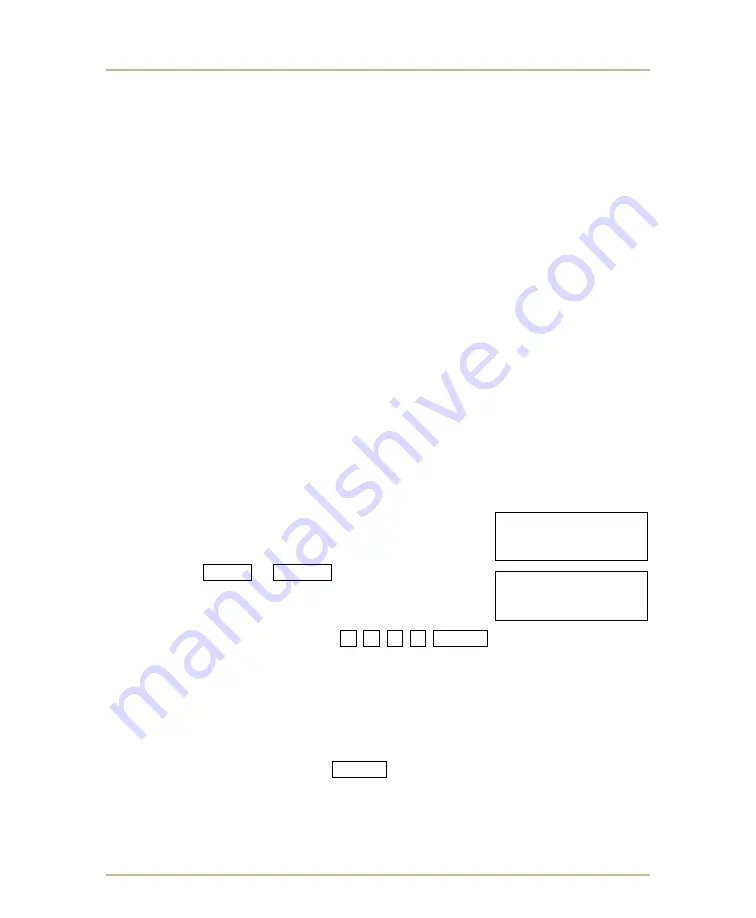
MP-73/53 G3 Wireless Option
124
MP-70/50
• MP-72/52 • MP-73/53 • PN 98-0002-29 • REV 1709.13
D
IRECT CONNECTION METHOD
The direct connection method is intended for the factory, servicing dealers, and
help desk.
Simply connect the transceiver to the MP-73/53 and the
scoreboard type
and
group number
is set automatically.
1. Set MP-73/53 to required
scoreboard type
and
group number
.
Note: For instructions on how set the scoreboard type; refer to
2. Turn off MP-73/53.
3. Plug transceiver direct into MP-73/53 5-pin transceiver connector.
a. Turn on MP-73/53 and wait at least 5 seconds or when you see the
amber light on the transceiver.
b. Turn off MP-73/53 and unplug the transceiver from the MP-73/53.
c.
Install the transceiver in the scoreboard.
4. If additional transceivers need to be changed, repeat steps 2 and 3.
S
ET SCOREBOARD TYPE
(G3)
This is an alternate wireless method to remotely set the scoreboard type without
having to remove the transceiver from the scoreboard.
1. The scoreboard and control must be preset to the
same group or group number.
2. Turn on scoreboard and control.
3. Press
SHIFT
+
BAT/RT
buttons and hold down
for at least 6 seconds.
Release when it displays
ENTER PASS CODE
.
4. Type the following sequence
1
5
0
7
ENTER
.
a. When the control displays
SCBD MODEL #
, enter the two digit
scoreboard type
. To determine the scoreboard type, refer to
b. The scoreboard will re-start and display its scoreboard number in the
seconds digits.
c.
When the control displays
ENTER SCBD #
, type the scoreboard
number and press
ENTER
. The scoreboard will reboot.
ENTER PASS CODE:
____________1507
SCBD MODEL #
________________
















































