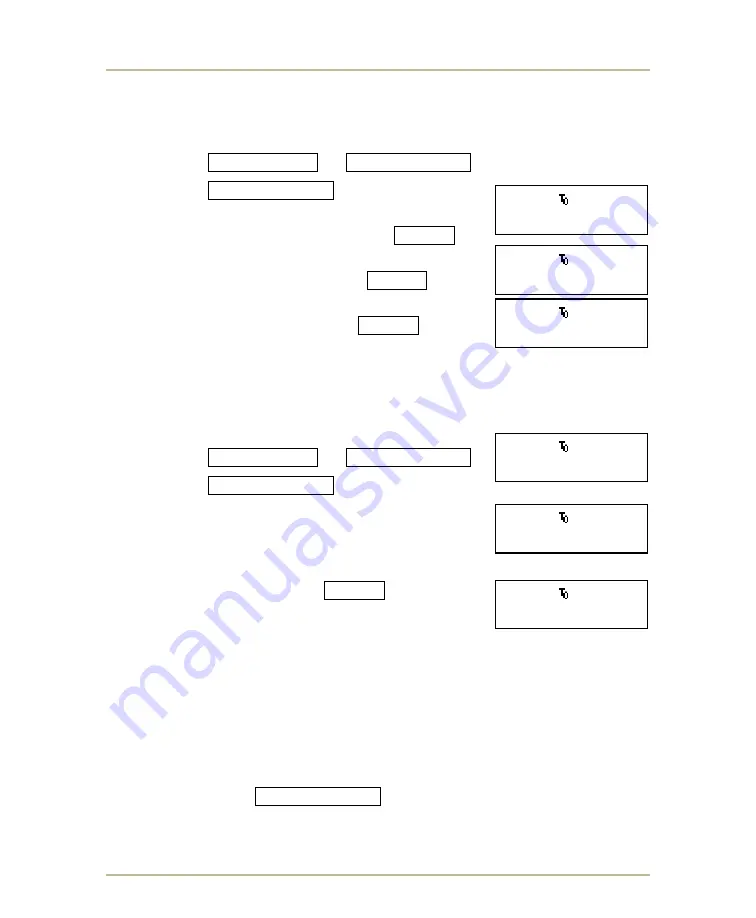
Basketball
34
MP-70/50
• MP-72/52 • MP-73/53 • PN 98-0002-29 • REV 1709.13
C
ORRECTING PLAYER STATISTICS
(MP-70
ONLY
)
If the points memory feature is active (see
26), follow the steps below to correct player fouls or points as needed.
1. Press
HOME FOULS
or
VISITOR FOULS
.
2. Press
FOULS/PLAYER
.
3. When the prompt ENTER PLY # appears, type
the player number and then press
ENTER
.
4. At the ENTER FOULS prompt, type the number
of player fouls and then press
ENTER
.
5. At the ENTER PTS prompt, type the number of
player points and then press
ENTER
.
The player’s statistics appear for fifteen
seconds in the player fouls region of the scoreboard and flash 10 times
on statistics panels if the scoreboard is so equipped.
If the points memory feature is not active, follow these steps to correct player
fouls:
1. Press
HOME FOULS
or
VISITOR FOULS
.
2. Press
FOULS/PLAYER
.
3. When the prompt PLAYER FOULS appears,
enter the number of player fouls on the numeric
keypad.
4. At the PLAYER NO. prompt, type the player
number and then press
ENTER
. The player’s
statistics appear for 15 seconds in the player
fouls region of the scoreboard.
Note: These steps do not alter the team fouls or total score; if those values
require correction, you must adjust them separately.
In situations where you wish to display information for two players on the team
fouls panel, use the above key sequence to enter both player’s statistics in the
order you want them displayed. This input is double buffered which means that
the first players information will display for 15 seconds followed immediately by
the second player’s information, also for 15 seconds.
You can also use the
FOULS/PLAYER
key to cycle through records in the
team lineups. This allows you to verify player statistics and make corrections as
necessary. Follow these steps:
BB 10.0 10:55.
ENTER PLY. #
BB 10.0 10:55.
ENTER FOULS
BB 10.0 10:55.
ENTER PTS.
BB 10.0 10:55.
V.TEAM FOULS 3
BB 10.0 10:55.
PLAYER FOULS
BB 10.0 10:55.
PLAYER NO.
















































