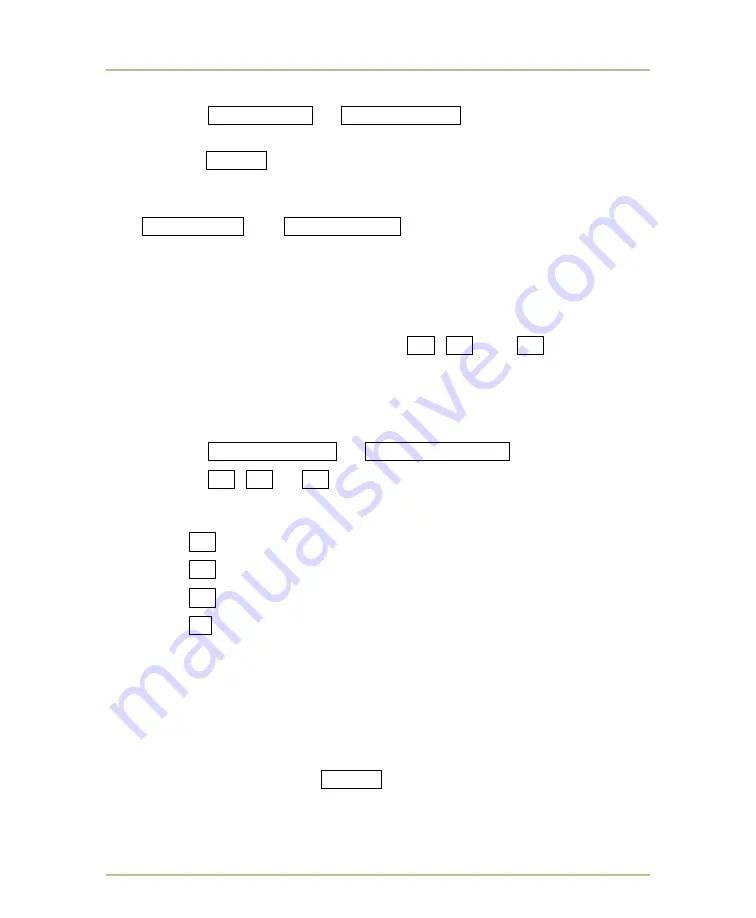
Hockey
MP-70/50
• MP-72/52 • MP-73/53 • PN 98-0002-29 • REV 1709.13
45
Or
1. Press
HOME S.O.G.
or
VISITOR S.O.G.
.
2. On the numeric keypad, enter the new shots on goal value and then
press
ENTER
.
M
ANUALLY CONTROLLING GOAL INDICATORS
The
HOME GOAL
and
VISITOR GOAL
keys provide manual control of the
goal indicator lights. Pressing either of these keys will turn the corresponding
goal indicators on or off.
E
NTERING PENALTIES
By default, the MP-70/50 allows you enter penalty times in two-minute five-
minute, and 10-minute increments using the
+1
,
+2
and
+3
keys
respectively.
E
NTERING SINGLE PENALTIES
Follow these steps to enter a penalty time for single penalties:
1. Press
HOME PENALTY
or
VISITOR PENALTY
2. Press
+1
,
+2
or
+3
keys to assign a penalty time for a single
player. These keys will assign penalties according to the following pre-
set times:
+1
= 2 minutes.
+2
= 5 minutes.
+3
= 10 minutes.
-1
= other (multiple) penalties (see
If a player receives two back-to-back penalties, you can press another of
the + keys to add two penalty times together.
Note: If a player receives two back-to-back penalties, follow the sequence titled
3. At the ENTER PLY.NO. prompt, enter the player number on the numeric
keypad and then press
ENTER
.
4. The player number and penalty time now appears on the LCD.
















































