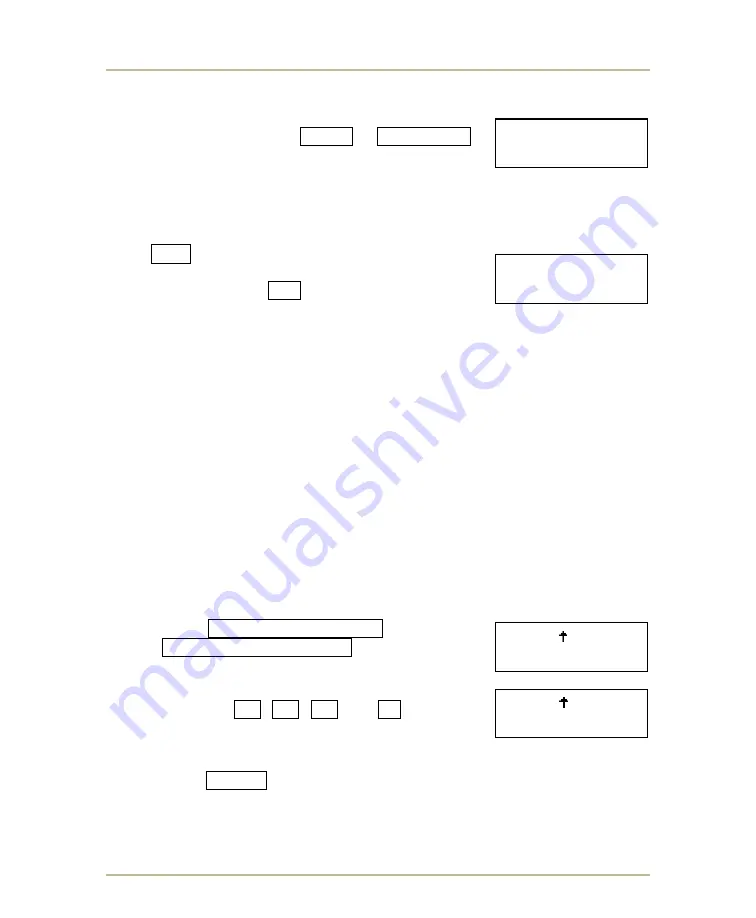
Soccer
58
MP-70/50
• MP-72/52 • MP-73/53 • PN 98-0002-29 • REV 1709.13
N
UMBER OF
T
IMEOUTS
L
EFT
Enter the number of timeouts allowed either per game
or per half. When you press
SHIFT
+
NEW GAME
,
this value resets automatically. If you are tracking
timeouts by half, you must manually reset the number of
timeouts left at the half time.
V
IDEO
C
HARACTER
G
ENERATOR
Enter
YES
to enable data out on the RS-232
connector for use with the Vid character
generator. Responding
NO
will default to ProLine
data on the RS-232 connector for most sports.
O
PERATING THE
C
ONTROL IN A
S
OCCER
G
AME
Before continuing with this chapter, be sure the letters SC appear in the upper-
left corner of the LCD display. This indicates that soccer is the sport currently
selected. If you see a different code, select soccer as instructed at
S
ELECTING
AND CHANGING SPORTS
on page 151. You may want to adjust the sport-specific
settings for soccer as instructed earlier in this chapter.
You should also be familiar with the information in
C
OMMON
F
UNCTIONS
on page
13, which discusses several functions of the MP-70/50 that are important to its
operation in a soccer game, such as operating the clock and updating the score.
C
ORNER
K
ICKS
The HOME CORNER KICK and VISITOR CORNER KICK key works much like
the SCORE key. Follow these steps to use them.
1. Press
HOME CORNER KICKS
or
VISITOR CORNER KICKS
.
2. Press one of the following keys to adjust the
CORNER KICKS value by the increment
indicated:
+1
,
+2
,
+3
and
-1
.
Or
On the numeric keypad, enter the new CORNER KICKS value and then
press
ENTER
.
- CHANGE SPORT -
# OF TOLS,1TO9?
SC 45’ 22:00
H. C.KICKS 2
SC 45’ 22:00
V. C.KICKS 2
- CHANGE SPORT -
VIDEO CHAR? Y/N
















































