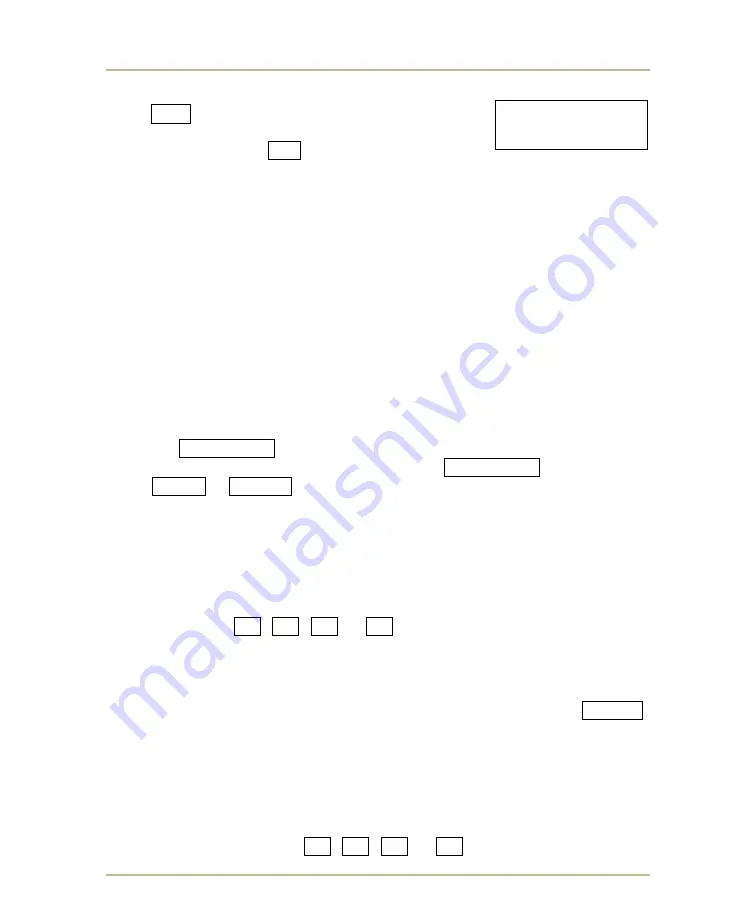
Volleyball
MP-70/50
• MP-72/52 • MP-73/53 • PN 98-0002-29 • REV 1709.13
63
V
IDEO
C
HARACTER
G
ENERATOR
Enter
YES
to enable data out on the RS-232
connector for use with the Vid character
generator. Responding
NO
will default to ProLine
data on the RS-232 connector for most sports.
O
PERATING THE CONTROL IN A VOLLEYBALL GAME
Before continuing with this chapter, be sure the letters
VB
appear in the upper-
left corner of the LCD display. This indicates that volleyball is the sport currently
selected. If you see a different code, select volleyball, as instructed at
S
ELECTING
AND CHANGING SPORTS
on page 151. You may want to adjust the sport-specific
settings for volleyball as instructed earlier in this chapter.
You should also be familiar with the information in the chapter titled
C
OMMON
F
UNCTIONS
on page 13, which discusses several functions of the MP-70/50 that
are important to its operation in a volleyball game, such as operating the clock
and updating the score.
C
ONTROLLING THE SERVICE INDICATORS
Press the
NEXT POSS
key to alternate between the home and guest service
indicators. To blank both service indicators, press
NEXT POSS
. Then
press
SHIFT + BLANK
.
D
ISPLAYING GAMES WON
Follow these steps to enter or update the number of games won:
1. Press one of the GAMES WON keys (HOME FOULS or VISITOR
FOULS).
2. Press one of the following keys to adjust the number by the increment
indicated:
+1
,
+2
,
+3
or
–1
.
or
1. Press one of the GAMES WON keys (HOME FOULS or VISITOR
FOULS).
2. On the numeric keypad, enter the new number and then press
ENTER
.
D
ISPLAYING THE GAME NUMBER
Follow these steps to enter or update the game number:
1. Press WEIGHT GAME.
2. Press one of the following keys to adjust the game number by the
increment indicated:
+1
,
+2
,
+3
or
–1
.
- CHANGE SPORT -
VIDEO CHAR? Y/N
















































