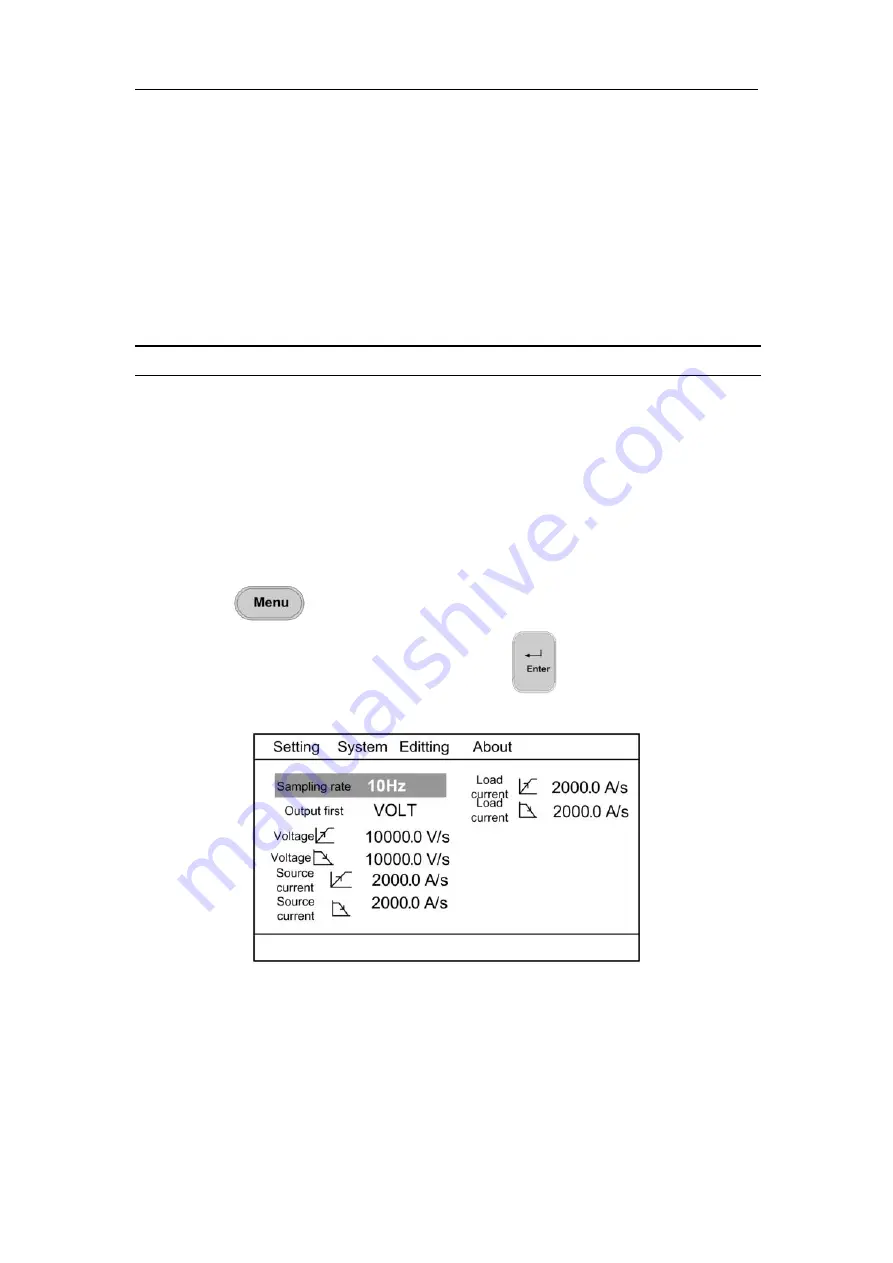
FAITHTECH
FTB9000 USER MANUAL
63
"Check mode" is "no check". Device Address defaults to 160 and ranges from 0
to 254.
6.
Set Device Address for CAN communication. The default value is 160, which
ranges from 0 to 254.
7. Set GPIB Address for GPIB communication. The default value is 5, ranging from
0 to 30.
8. Communication protocol can be set, supporting Modbus or SCPI.
Note: The modification takes effect only after the device is restarted.
4.2.Voltage and current acquisition rate
After the above communication configuration is completed, if the user needs to
improve the speed of communication and acquisition of device parameters, the
configuration can be as follows:
1. press
button
,
Enter the menu setting interface;
2. select“setting”->“application setting”
,
press
button to pop up application
setting screen
;
Photo 4- 2Application Setting Interface
3.
In Sampling Rate, select the required communication rate. Step 5 is optional.
The default value is 10Hz.








































