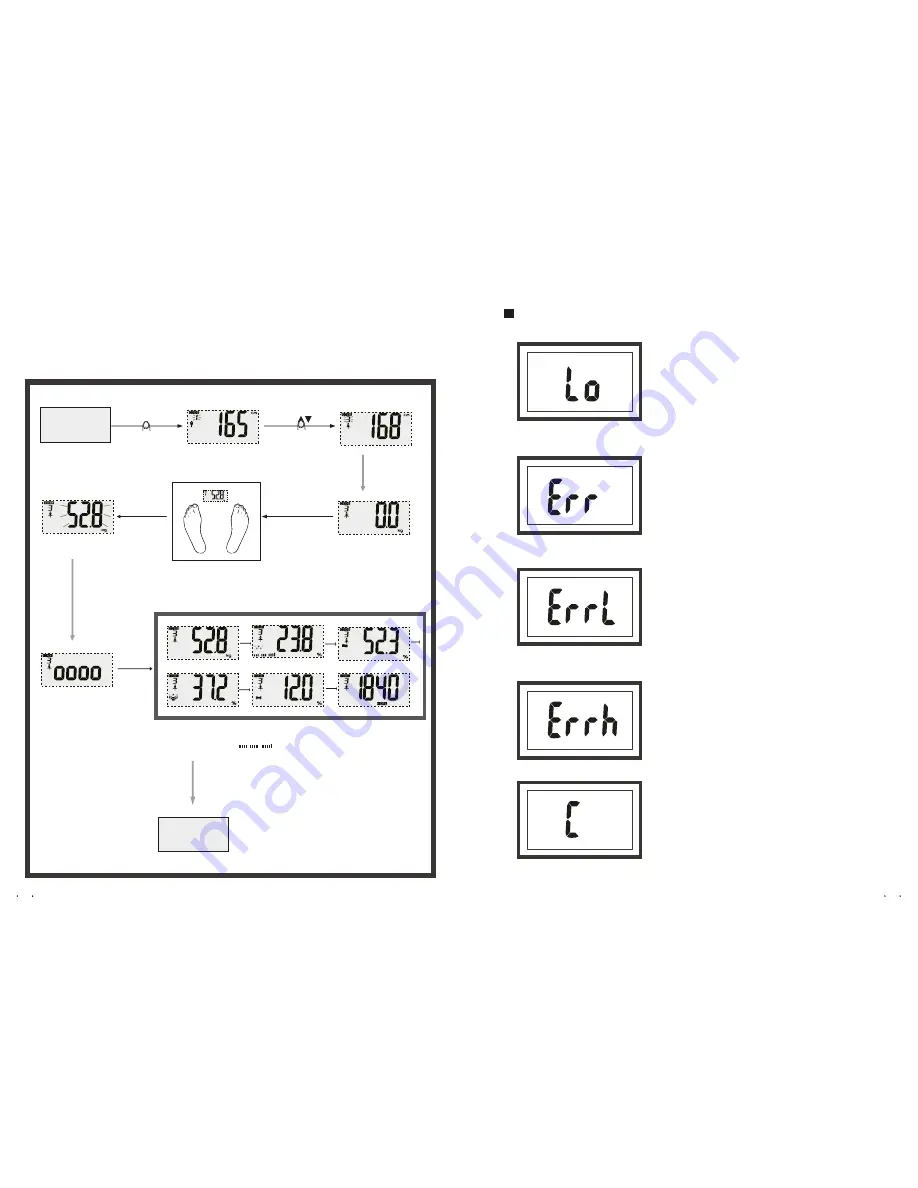
22
23
Warning Indications
Low Battery Indication
The battery power is running low,
please replace with a new battery.
Over-load Indication
The weighing subject on the platform
exceeds the maximum capability of scale.
Please step off to avoid damage.
Low Fat% Indication
The Fat% is too low. Please lead a more
nutritional diet and take good care of yourself.
High Fat% Indication
The Fat% is too high. Please watch your
diet and do more exercise.
Re-test
Error exists, please re-test to get
the correct result.
To ensure accuracy, please remove your shoes & socks before stepping on.
Example: the 3rd user, female, 168cm, 28 years old can measure as follow:
(2)To Start Measuring
(Make sure your feet are touching with metal electrodes on
the scale platform, or body fat can not be measured.)
Power off
to switch on
Press SET(ON/SET)
Show parameters
of the last user or
default parameters
Press
to select user
code or reset
parameters
Step onto weighing
platform gently
(both feet touching with
metal electrodes)
LCD shows
“
0.0”
Wait until the
digits stabilize
Weight readings locked
and flash once
Measuring...
Shut down automatically
Measured results (Repeat for 3 times and saved. The reading will re-appear
at next measuring for users' reference):
Weight: 52.8kg, Fat status ,Fat 23.8%, Hydration 52.3%, Muscle 37.2%,
Bone 12%, Calorie 1840.
Tap on the
scale platform
































