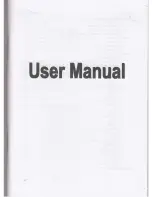C
ONFIGURATION
C
OMMAND
S
ET
- F
IRMWARE
R
EVISION
2.4.0_
BETA
-
V
ERSION
1.0.0
5.
When the headset is set into the pairing mode, copy the command given below
and past it also on the
Editor
,
➒
then
s
end it to MAMBOII either by clicking on
“Start
sending configuration”
➓
or double click with left mouse on this command.
Execute command
$PFAL,BT.Audio.Bound
6.
Pairing is completed and headset
s successfully connected to the MAMBOII-device
when the event “
BT.Audio.sConnected
”
will be displayed
on the
Console1
➍
.
This confidential document is a property of FALCOM and may not be copied or circulated without previous permission.
Page 239 of 271