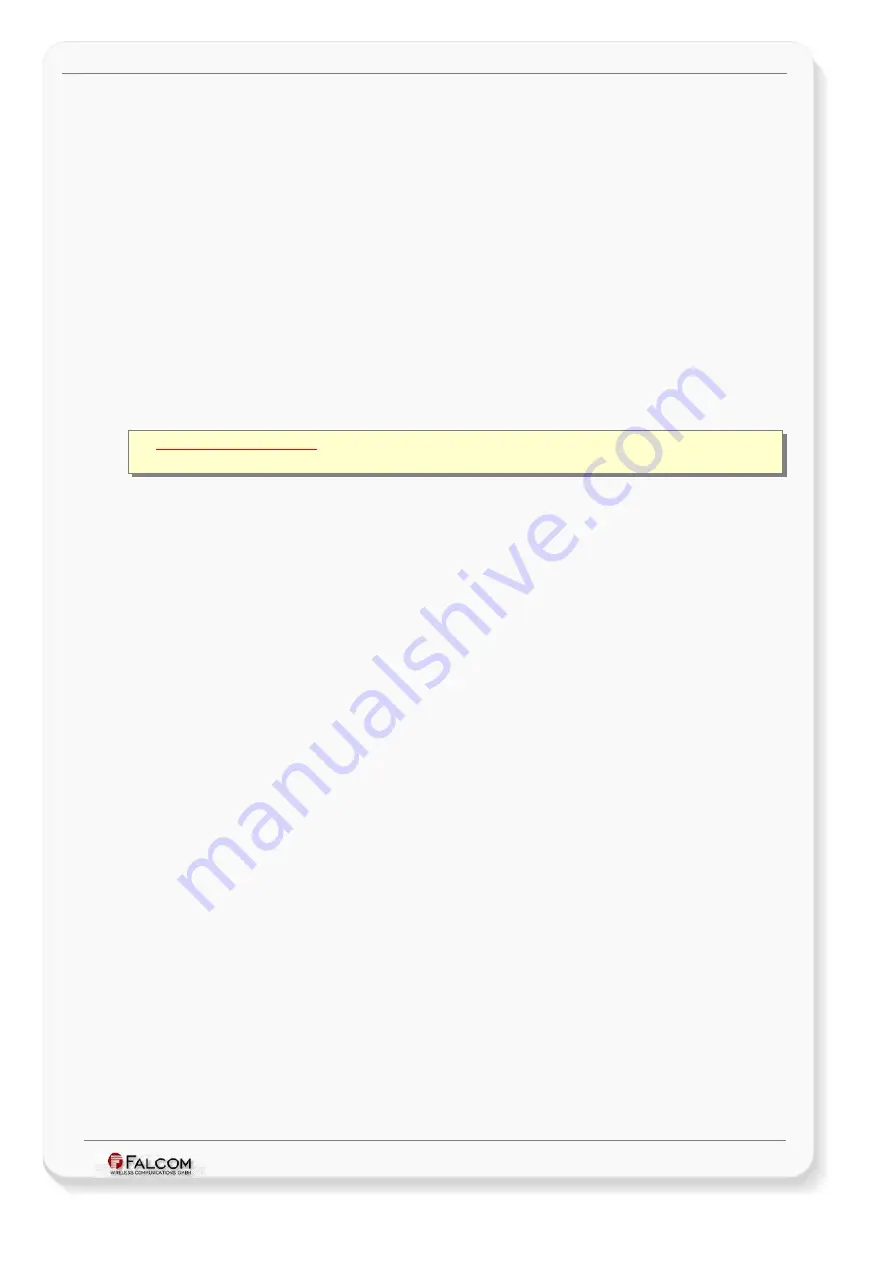
C
ONFIGURATION
C
OMMAND
S
ET
- F
IRMWARE
R
EVISION
2.4.0_
BETA
-
V
ERSION
1.0.0
4.5 Using the MAMBOII device as real-time navigation
system
As soon as you have installed and configured the MAMBOII on your mobile equipment
(Pocked PCs), the inserting of navigation is anymore in the way. You have just to run the
installed GPS Mapping firmware. The Bluetooth™ connection for the installed GPS
Mapping software must be set to the correct COM port (please refer to the user
documentation of the installed GPS Mapping software for instructions). Determine
which COM port number your Bluetooth™ device uses for serial COM port connections
(in our example is COM 9). The MAMBOII communicates to a Bluetooth™ serial port with
following settings:
up to 115200 bps, 8 Data Bits, NONE parity, 1 Stop Bit
.
Depending on
the device you use for Bluetooth™ connectivity, you may or may not need to modify
the COM port setting. If necessary, refer to the user documentation of your Bluetooth™
device. In order to navigate to your destination, please, refer to the user
documentation of installed GPS Mapping software for instructions. There you will find
exactly explained the methods for setting the destination and following the navigation
instructions to travel to your desired destination.
Please remember that:
Safety to traffic has always priority! Please use the MAMBOII only in
such a way that you always keep control of your vehicle in all traffic conditions.
This confidential document is a property of FALCOM and may not be copied or circulated without previous permission.
Page 241 of 271
















































