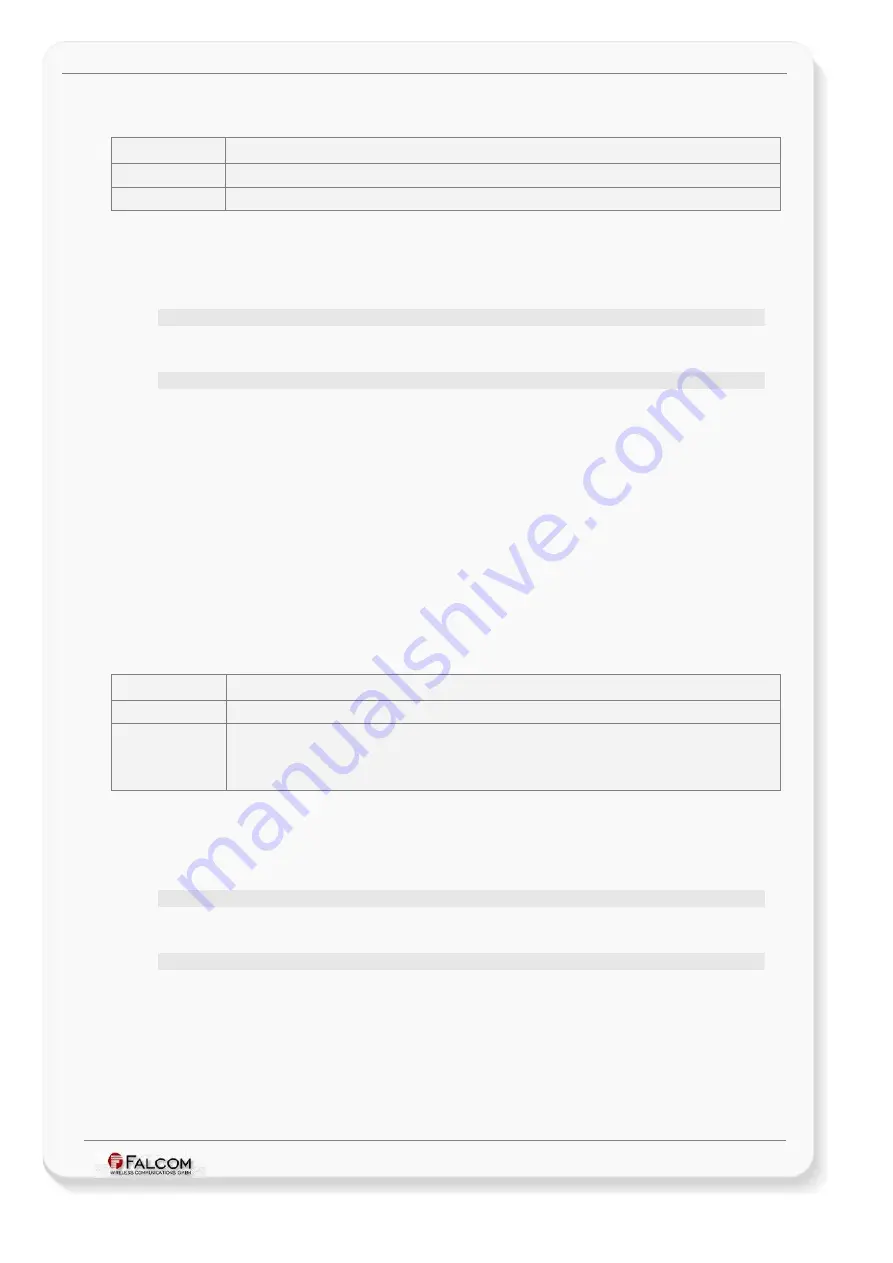
C
ONFIGURATION
C
OMMAND
S
ET
- F
IRMWARE
R
EVISION
2.4.0_
BETA
-
V
ERSION
1.0.0
3.2.1.5.3
Sys.Trigger<
index
>.Save<
storage_index
>– Saves Trigger state to
Storage index
Command syntax
Examples
$PFAL,Sys.Trigger
0.
Save
0
Responses
E.g.
$Trigger 0 saved
Command description
To save a
Trigger
use this command. This command overwrites the
contents of the
(if not empty).
Parameter description
<index>
Determines the index of the trigger to be saved. Up to 20 Triggers are available.
It can be set to a value from
0
to
19
.
<storage_index>
Integer type storage index in the range
0
to
4
. Each storage index is a fixed
portion of FLASH memory in which determined data written on it will be not lost
when the device performs a reset, goes into sleep mode or is turned off. The
<
> is reserved to save the status of a
Timer, Counter, Trigger
etc.
Each storage index can be updated with new data. Each data set into a
storage index overwrites the existed contents. Read also the description of
given in the table of abbreviations.
Notes
•
Alias names can be defined for all storage indices by using
ALIAS.STORAGE<
storage_index
>=<
alias_name
>. Read also the description of
storage index given in the table of abbreviations.
3.2.1.5.4
Sys.Trigger<
index
>.Load<
storage_index
>– Load Triggers with Storage
contents
Command syntax
Examples
$PFAL,Sys.Trigger
0.
Load
0
Responses
E.g.
$Trigger 0 loaded
OR
$error loading Trigger 0
//if storage index is empty or results other
data
Command description
To load the state of a saved
Trigger
,
use this command. A loaded state
can be either
High
or
Low
depending on the state when the trigger was saved.
Parameter description
<index>
Determines the index of the trigger to be loaded. Up to 20 Triggers are available.
It can be set to a value from
0
to
19
.
<storage_index>
Integer type storage index in the range
0
to
4
. Each storage index is a fixed
portion of FLASH memory in which determined data written on it will be not lost
when the device performs a reset, goes into sleep mode or is turned off.
<
> is reserved to save the status of a Timer, Counter, Trigger etc.
Each storage index can be updated with new data. Each data set into a
storage index overwrites the existed contents. Read also the description of
given in the table of abbreviations.
This confidential document is a property of FALCOM and may not be copied or circulated without previous permission.
Page 51 of 271















































