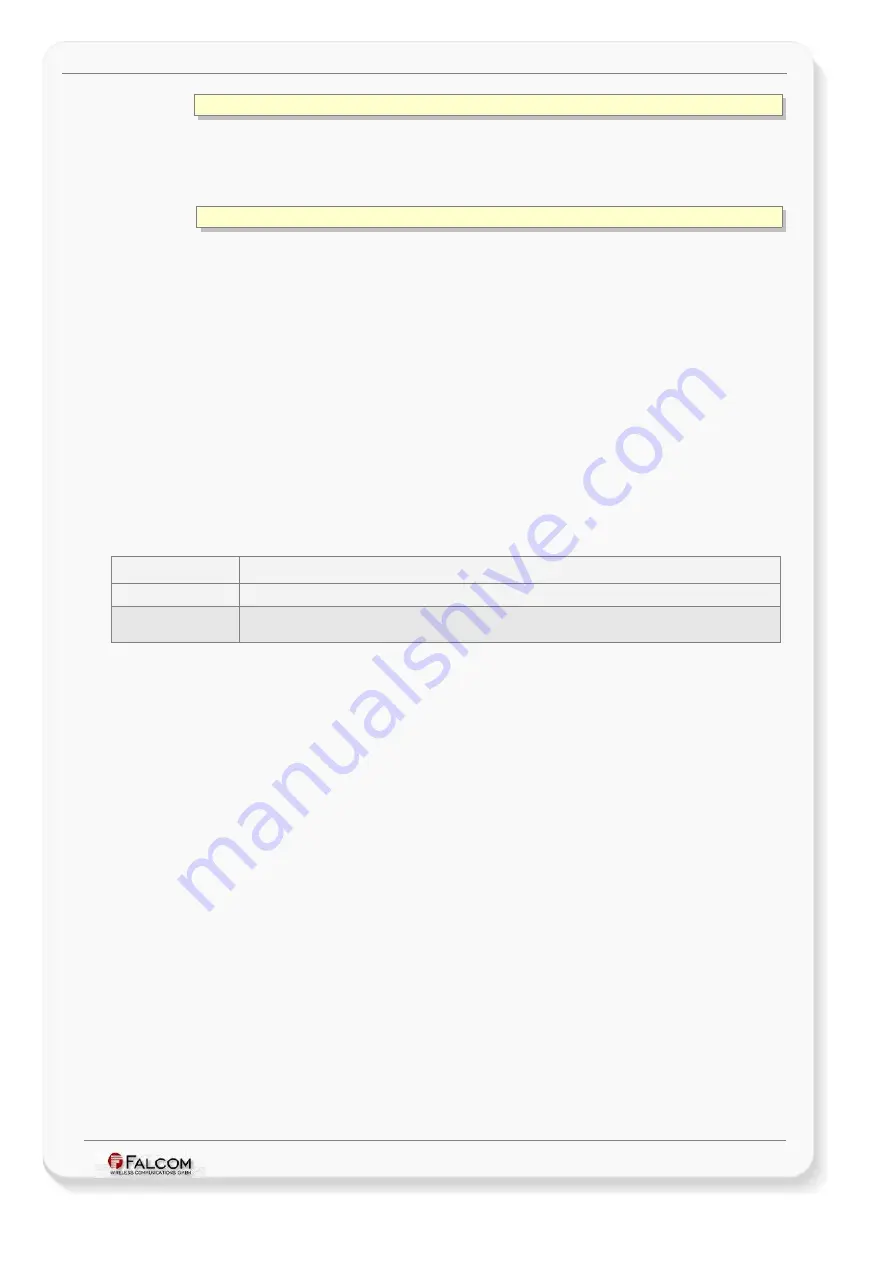
C
ONFIGURATION
C
OMMAND
S
ET
- F
IRMWARE
R
EVISION
2.4.0_
BETA
-
V
ERSION
1.0.0
“text&(<entry
1
>)text&(<entry
2
>)text…&(<entry
n
>)“
Each dynamic entry is separated by ampersand “&” without spaces and it is
enclosed in parentheses “( )“.
The command for requesting such system states might look like this:
For example:
$PFAL,MSG.Info.Protocol,0,"
on
&
(
Date)
at
&
(
Time
)
it is moving at
&
(
Speed)
m/s
"
Dynamic entries are listed in chapter
Notes
•
In order to receive more than one protocol at once, you have to specify the
in the hexadecimal value and add the corresponding hex value
of required protocols, for example:
−
The hex value
27
added on the message
“
$PFAL,MSG.Info.Protocol
,
27,”test”
“
means
the
GGA+GSA+GSV+VTG protocols will be received at once,
−
The hex value
4E
added on the
message
“
$PFAL,MSG.Info.Protocol
,
4E,”test”
“
means
the
GGA+GSA+GSV+RMC+IOP
protocols will be received at once.
•
The defined user protocols (in hexadecimal value) will be transmitted only
one time after request and not periodically.
•
Set <
> to 0 to transmit only the text or and dynamic entries.
3.2.7.4.3
MSG.Info.Time – Gets the current system time
Command syntax
$PFAL,MSG.Info.Time
Examples
$PFAL,MSG.Info.Time
Responses
E.g.
$current time:12:07:24
$current date:11.09.2007 week:37 weekday:2 (tuesday)
Command description
This command returns the current system date, time, date, week number and
weekday. The system time is expressed in Coordinated Universal Time (UTC).
Parameter Description
None
Notes
•
In order to retrieve a valid date, time week number and weekday, the device
must have a valid GPS fix.
This confidential document is a property of FALCOM and may not be copied or circulated without previous permission.
Page 133 of 271















































