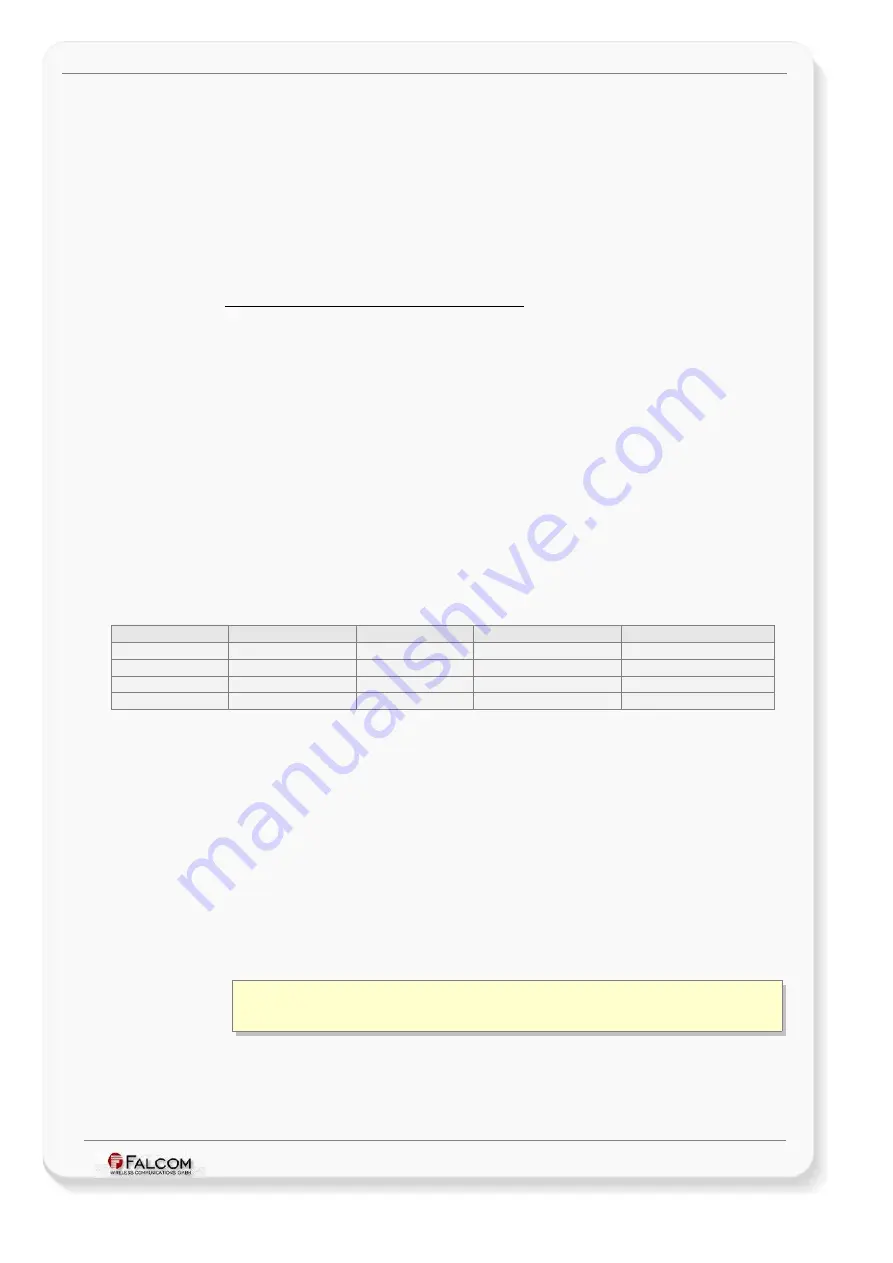
C
ONFIGURATION
C
OMMAND
S
ET
- F
IRMWARE
R
EVISION
2.4.0_
BETA
-
V
ERSION
1.0.0
3 COMMAND SYNTAX, PFAL COMMANDS AND
SUPPORTED PARAMETERS– FOR FALCOM
MAMBOII
3.1 PFAL Command syntax and response message structure
3.1.1 Command syntax of PFAL commands
The input messages provided in the next section can be sent to the target device
locally via Bluetooth connection with the help of any terminal program, remotely via
SMS or remotely via a TCP connection with the help of a remote server.
Each PFAL message containing the command <
cmd
> is distinguished as alone caption.
Within a chapter you will find a table divided in two rows.
•
The first row indicates the Command syntax, which could
not
be sent to the
device in that form. Within the Command syntax there are invalid characters
such as
“<”
,
“>”
and assigned name, which are used to show the Command
syntax, only.
•
The second row shows the example(s) how the message(s)
can
be sent to the
MAMBOII device. The set parameters in those examples depend on the user
conditions. All examples can be modified and adapted to the user
requirements.
The PFAL messages have the following formats, and in one of these formats the
MAMBOII device will accept the user sent messages:
Header
Command
Parameter
Checksum
End Sequence
$PFAL
<cmd>
<parameter>
<*CKSUM>
<CR><LF>
$PFAL
<cmd>
<parameter>
none
<CR><LF>
PFAL
<cmd>
<parameter>
<*CKSUM>
<CR><LF>
PFAL
<cmd>
<parameter>
none
<CR><LF>
Table 1:
PFAL command syntaxes.
[$]*PFAL
The [$]PFAL is message header.
<cmd>
The
<cmd>
determines the command(s) to be specified/executed. To
specify/execute a
<cmd>
command, throughout the document are used
so-called
<
c_type
>
(type) and
<
c_index
>
(index) and
<
c_subindex
>
(subindex). Other to say, a command type is sorted by an index, while the
command index may be limited by a subindex (only if the index supports
any subindex). The index changes according to the user-specified
command type, while the subindex changes according to the user-
specified command type and index. The command type, index and
subindex are separated by dots [“.” character]. The command index may
include a value; in this case no subindex is supported. Also the subindex
may include a value. According to this explanation, the improved syntax to
specify the
<cmd>
command is:
<c_type>.
<c_index>.<c_subindex> or
<c_type>
.<c_index>=<value or
<c_type>
.<c_index>.<c_subindex>=<value>
Combining the
<cmd>
commands on the same input message line is now
allowed. If more then one
<cmd>
command is set on the same command
line, they should be separated by semi-colon
“;”. The double quotes have
to be omitted when you enter the semi-colon. Note that, the maximal
This confidential document is a property of FALCOM and may not be copied or circulated without previous permission.
Page 20 of 271














































