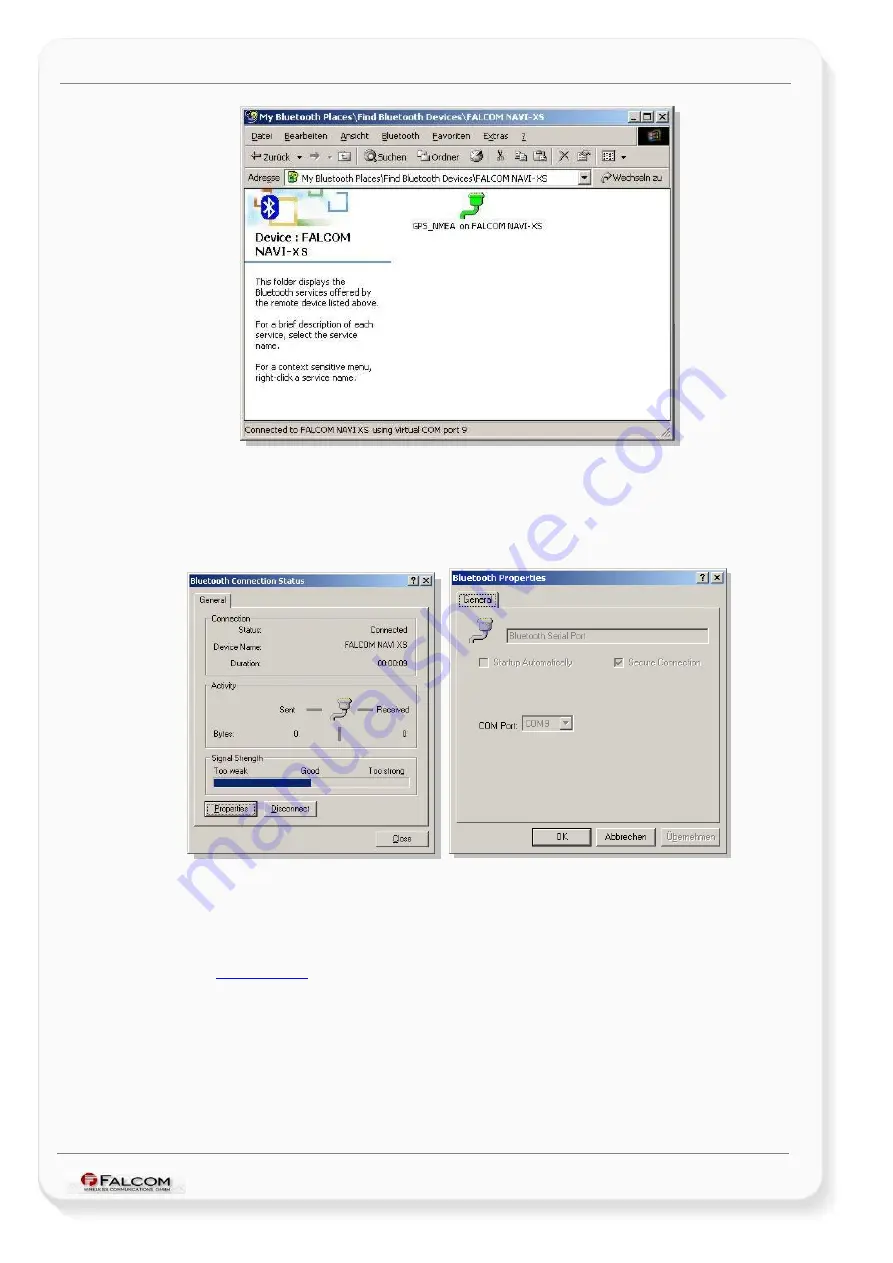
Navi-xs User’s Guide
Version 1.01
•
In order to see the signal strength of Bluetooth™ connection, right-click on
its icon, on the next appeared pop-up menu select the
Status
item. The
signal strength is at the bottom of the appeared screen indicated. Try
experimenting with your Bluetooth™ GPS receiver to see how far it needs
to be before the blue bar reaches. If the user right-clicks the icon again
and selects the
Properties
item an available COM Port is selected.
►
5.1.1.1
How to evaluate the NAVI-XS connected to PC/Laptop
After the Bluetooth™ connection is established, please download the SiRFdemo
software which is free available on Falcom’s Website:
www.falcom.de > Support > downloads > Software > SiRF > SiRFDemo software V3.81
Unpack the download file and run the SiRFdemo software by double clicking the
SiRFdemo.exe
file. The SiRFdemo program will be automatically installed onto your
computer.
1) To start the SiRFdemo software, either double-click on the
SiRFdemo.exe
installed file or if you have created a shortcut on your desktop, double-click
the
SiRFdemo.exe
.
2) The SiRFdemo software will appear as follow:
This confidential document is a property of FALCOM GmbH and may not be copied or circulated without previous permission.
Page 21







































