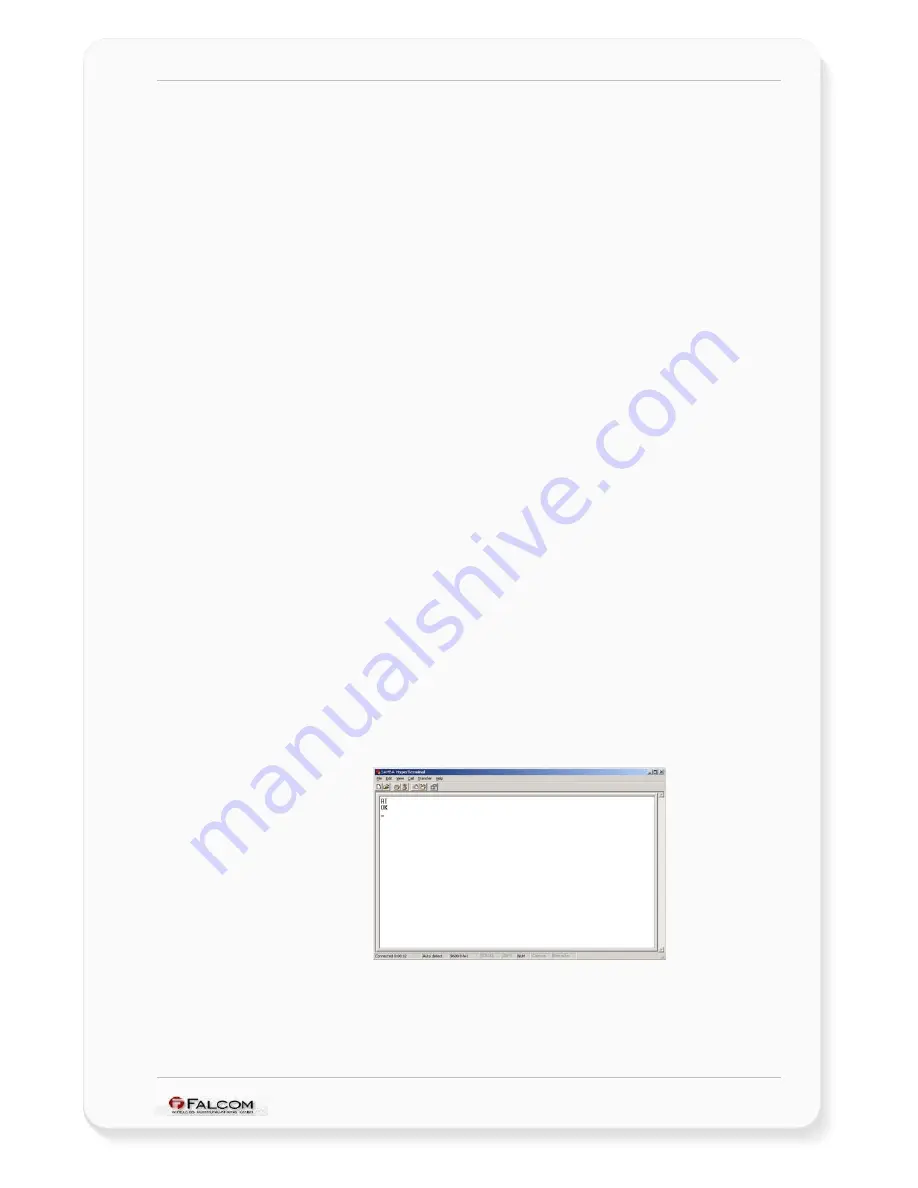
SAMBA 75 USER’S GUIDE
VERSION 1.01
To have a connection to the GPRS Network (
see also related documents
[5]
), on the next opened window screen, choose the
Advanced
tab. On
the “
Extra Settings”,
type the APN information here. (Consult your Network
Operator for the correct APN settings) Common setting is:
AT+CGDCONT=1,”IP”,”INTERNET”
e.g T-D1 has the following APN:
[
AT+CGDCONT=1,”IP”,”internet.t-d1.de”
].
To test the modem, if it is properly working select the
Diagnosis
tab and click
the
Query modem
button. If the modem responses then the modem is
ready for use. Click
OK
button to close the opened windows.
To communicate with the SAMBA 75 phone by using the AT-Commands
start the HyperTerminal program (see figure in subsection below) or another
terminal program. The AT-Command Set is also included in the delivery CD.
See related documents [3].
6.2.1.2 Setup
HyperTerminal
program:
START – PROGRAMS – ACCESSORIES –COMMUNICATION – HYPERTERMINAL,
then start the software HYPERTRM, assign the name of your choice, click on
the icon of your choice, then click on OK, then choose:
Connect using
: e.g. COM1 (allocated COM port, read from SAMBA 75
modem properties)
Properties
:
choose upto 230500 bps – 8 bits data – no parity – 1
stop bit – hardware flow control
Click on
OK
.
Once HyperTerminal is opened and configured, it can be used to send AT
commands to the SAMBA 75 phone.
To test the SAMBA 75 phone type on the terminal screen:
AT
<enter>
Modem responds:
OK
This confidential document is a property of FALCOM GmbH and may not be copied or circulated without previous permission.
Page 25






































