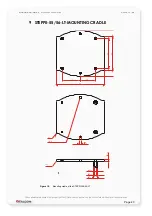STEPPII-55/56-LT H
ARDWARE
DESCRIPTION
V
ERSION
1.01
number of test points. Make sure that the STEPPII-55/56-LT does not move up and
down inside the cradle.
After you have secured up the cradle to the terminal, choose the mounting location
(see next section). The terminal can be mounted in different locations on a wall or
vehicle, metal or non-metal sheets. It depends on the user’s application. As a
reference for mounting holes use figure 16 (blue colour).
7.6.1.2 Placing the terminal
CAUTION
:
IN ORDER TO COMPLY WITH RF EXPOSURE REQUIREMENTS, INSTALL THE
TERMINAL SO THAT A MINIMUM DISTANCE OF 20 CM CAN BE MAINTAINED
BETWEEN THE ANTENNA AND PERSONS. IF YOU USE AN EXTERNAL ANTENNA,
INSTALL THE ANTENNA SO THAT A MINIMUM DISTANCE OF 20 CM CAN BE
MAINTAINED BETWEEN THE ANTENNA AND PERSONS, WITH ANTENNA GAIN
NOT EXCEEDING 3 DBI.
1. Place mounted terminal in a proper location:
2. The mounting location must be chosen far enough from electronic devices so
that no interference takes place. Please, contact your vehicle supplier for
more information.
3. Make sure the screws are suitable for mounting plate.
4. Drill appropriate screws (M6) the two indentations on the cradle.
5. Secure the cradle and terminal and firmly fixed on the selected mounting
place.
All radio-transmitting devices send signals, which may cause
interference in different electronic devices (PC, television or electronic
devices etc). To avoid interference, place the terminal far enough from
other electronic devices.
This confidential document is a property of FALCOM and may not be copied or circulated without previous permission
.
Page 41