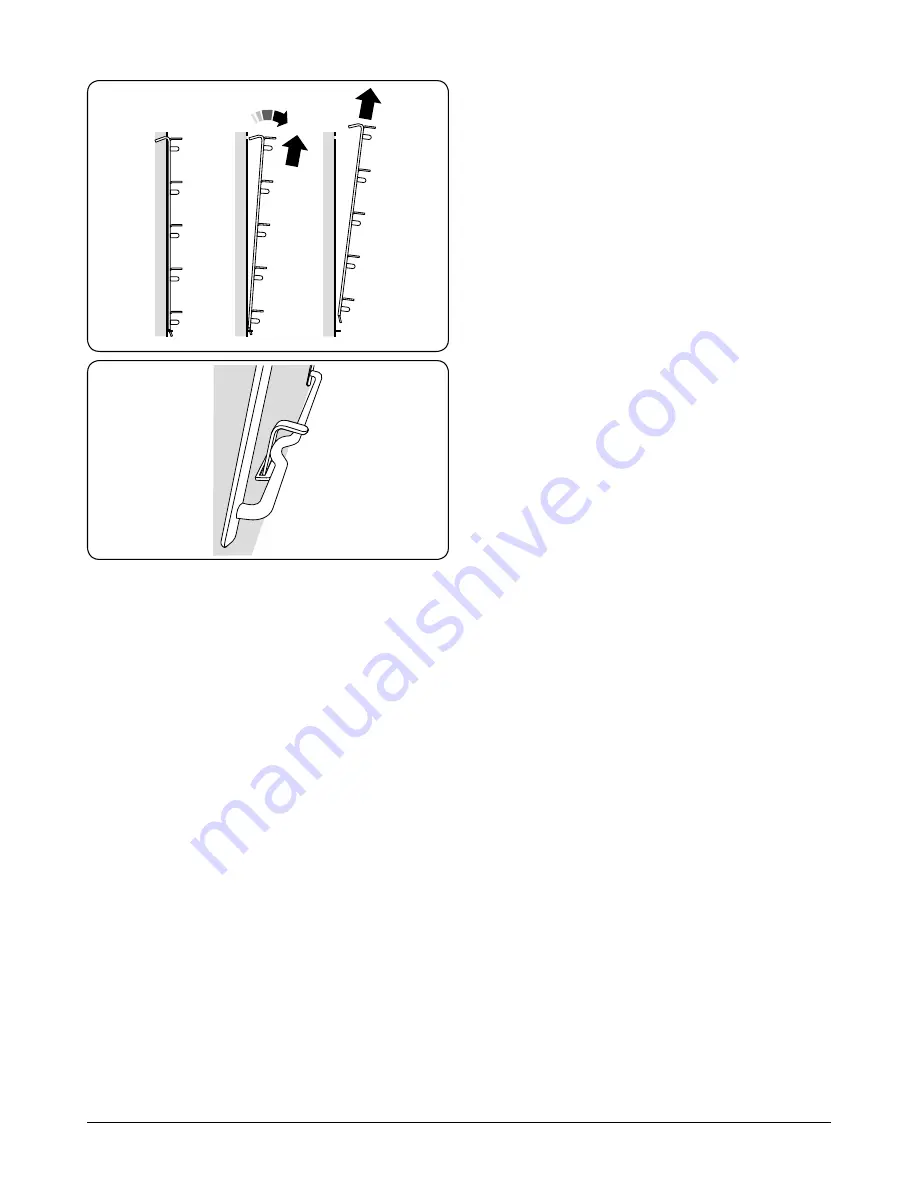
14
1
2
3
Ovens
‘Cook & Clean’ Panels
The ovens have side ‘Cook & Clean’ panels which have been
coated with a special enamel that partly cleans itself. This
does not stop all marks on the lining, but helps to reduce the
amount of manual cleaning needed.
These panels work better above 200 °C. If you do most of your
cooking below this temperature, occasionally remove the
panels and wipe with a lint free cloth and hot soapy water.
The panels should then be dried and replaced and the oven
heated at 200 °C for about one hour. This will ensure that the
panels are working effectively.
n
n
DO NOT use steel wool (or any other materials that
will scratch the surface).
n
n
DO NOT use oven cleaning pads.
The Oven Shelf Supports
The shelf supports on the oven sides can be removed for
cleaning.
Removing the Oven Shelf Supports
Remove the oven shelves. Pull the top of the shelf support up
and away from the oven side and then lift the support away
from the locating bracket at the bottom of the oven side
(Fig.5-8)
.
Refitting the Oven Shelf Supports
To refit the side support. Locate the tag at the bottom of the
support into the slot in the locating bracket in the oven side
(Fig.5-9)
. Now locate the tops of the side arms in the holes at
the top and gently push down.
Fig.5-8
Fig.5-9
Summary of Contents for 1092 Deluxe Dual Fuel
Page 1: ...1092 Deluxe Dual Fuel USER GUIDE INSTALLATION INSTRUCTIONS...
Page 4: ...ii...
Page 33: ...29 Notes...
Page 34: ...30 Notes...
















































