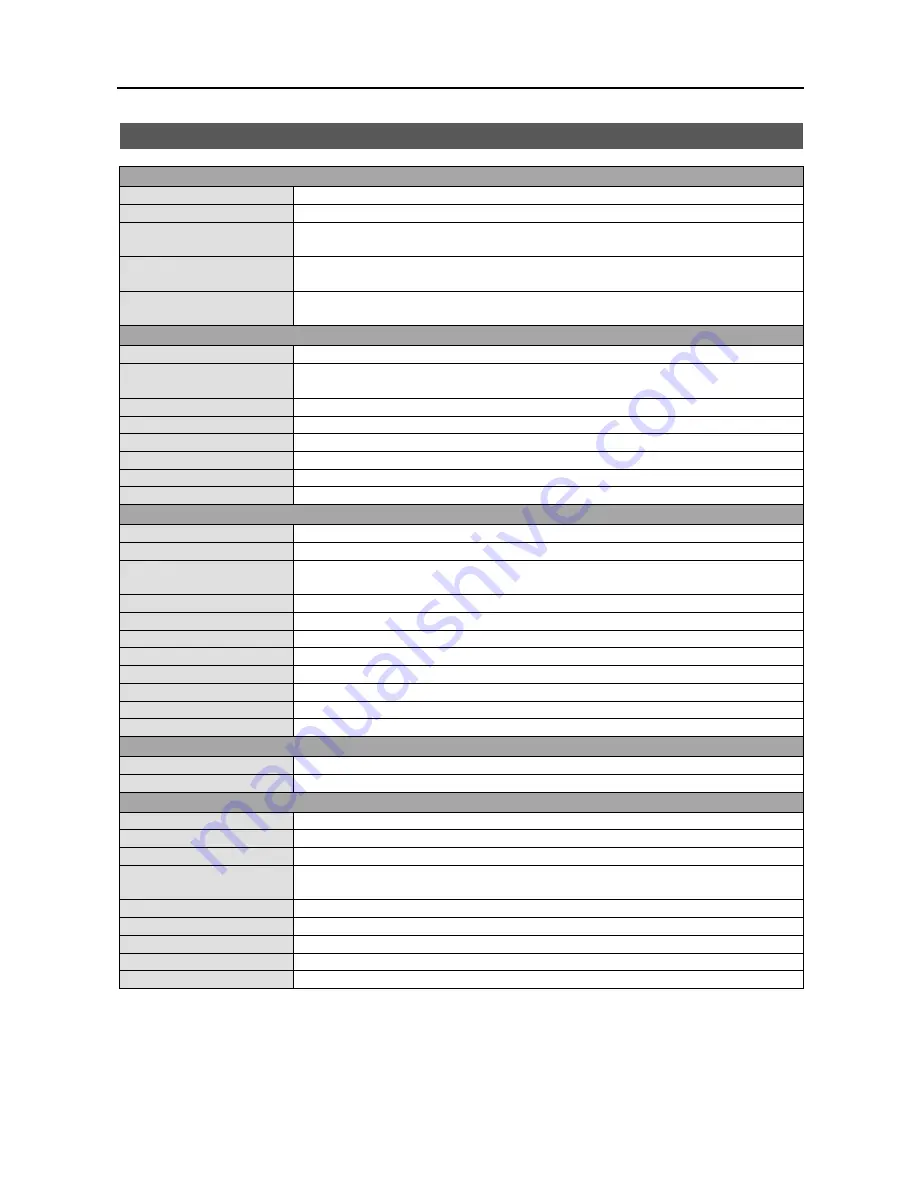
User’s Manual
V1.1
66
Specifications
VIDEO
Signal Format
NTSC or PAL (Auto Detect)
Video Input
Composite: 4 looping inputs, 1 Vp-p, auto-terminating, 75 Ohms
Monitor Outputs
Composite: 1 BNC, 1 Vp-p, 75 Ohms
VGA: 1 (Auto Detect)
Video Resolution
Composite: 720x480 (NTSC), 720x576 (PAL)
VGA: 800x600, 1024x768, 1280x1024@60Hz
Playback/Record Speed
(images per second)
120/120ips (NTSC), 100/100ips (PAL) (Full Duplex)
INPUTS/OUTPUTS
Alarm Input
4 TTL, programmable as NC or NO, 4.3V threshold
Alarm Output
1 relay output, terminal blocks, programmable as NC or NO, 2A@125VAC,
1A@30VDC
Alarm Reset Input
1 TTL, terminal block
Internal Buzzer
80dB at 10cm
Network Connectivity
10/100 Mbps Ethernet (RJ-45)
Audio Input
RCA Input: 4 (independent), Line In
Audio Output
RCA Output: 1, Line Out
Text Input
POS Interface, ATM Interface
CONNECTORS
Video Input
Composite: 4 BNC
Video Loop
Composite: 4 BNC (Auto Terminating)
Monitor Output
Composite: 1 BNC
VGA: 1 VGA
Audio In
4 RCA connector
Audio Out
1 RCA connector
Alarm Input/Output
Terminal blocks
Ethernet Port
RJ-45
RS232C Serial Port
DB9 (P)
RS485 Serial Port
Two-connector terminal block
USB Port
1 (USB 2.0)
IR Port
1 Remote Control
STORAGE
Primary Storage
SATA hard disk drive
Secondary Storage
USB hard disk drive, CD-RW drive or flash drive
GENERAL
Dimensions (W x H x D)
13.4
"
x 1.8
"
x 12.2
"
(340mm x 46.5mm x 310mm)
Unit Weight
6.6 lbs. (3.0kg)
Shipping Weight
9.9 lbs. (4.5kg)
Shipping Dimensions
(W x H x D)
17.3
"
x
5.6
"
x 16.1
" (
440mm x 143mm x 410mm)
Operating Temperature
41°F to 104°F (5°C to 40°C)
Operating Humidity
0% to 90%
Power
100–240 V~, 50/60Hz, 0.8–0.4 A
Power Consumption
Max. 25W
Approvals
FCC, UL*, CE
*
CAUTION: Risk of Explosion if Battery is replaced by an Incorrect Type. Dispose of Used Batteries According to the Instructions. This equipment
is indoor use and all the communication wiring are limited to inside of the building.
Specifications are subject to change without notice.
Summary of Contents for 4-Channel
Page 1: ......
Page 2: ......
Page 10: ...User s Manual 2 Figure 1 Typical DVR installation...
Page 14: ...User s Manual 6...
Page 50: ...User s Manual 42...

































