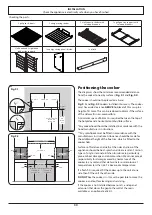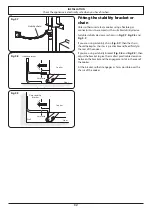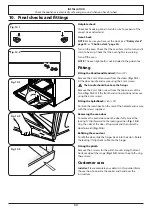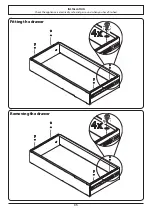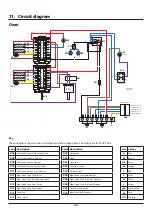21
ArtNo.306-0001 - 3-button clock
ArtNo.306-0001 - 3-button clock
ArtNo.306-0001 - 3-button clock
ArtNo.306-0001 - 3-button clock
ArtNo.306-0001 - 3-button clock
ArtNo.306-0001 - 3-button clock
ArtNo.306-0001 - 3-button clock
ArtNo.306-0001 - 3-button clock
To Automatically Start & Stop the Oven
(main oven only)
AUTO is showing, but you want to revert
to manual cooking
(main oven only)
Changing the frequency of the alarm
Current time will be displayed along with the word ‘AUTO’.
Set the oven to the required cooking temperature and
function.
ArtNo.306-0001 - 3-button clock
Alarm will sound when cooking has finished, press any
button to stop the alarm.
If the alarm is not stopped, it will stop automatically after 7
minutes.
Set the length of
time you want the
oven to cook for.
Press either [+] or
[-] buttons
Set the length of
time you want the
oven to cook for.
Press [M] button
again until current
time is diplayed.
Press [M] button
again until current
time is diplayed.
Press [M] button
again until current
time is diplayed.
Press either [+] or
[-] buttons to set
the ‘stop time’.
In this example the
oven will come on
automatically at
10.30am and switch
off at 11.00am.
Press either [+] or
[-] buttons
Press either [+] or
[-] buttons
n
REMEMBER
Turn the oven
control knob (s) to 0.
Summary of Contents for Classic FX 90 Induction
Page 2: ......
Page 4: ...ii...
Page 47: ......
Page 48: ...Clarence Street Royal Leamington Spa Warwickshire CV31 2AD England www falconworld com...