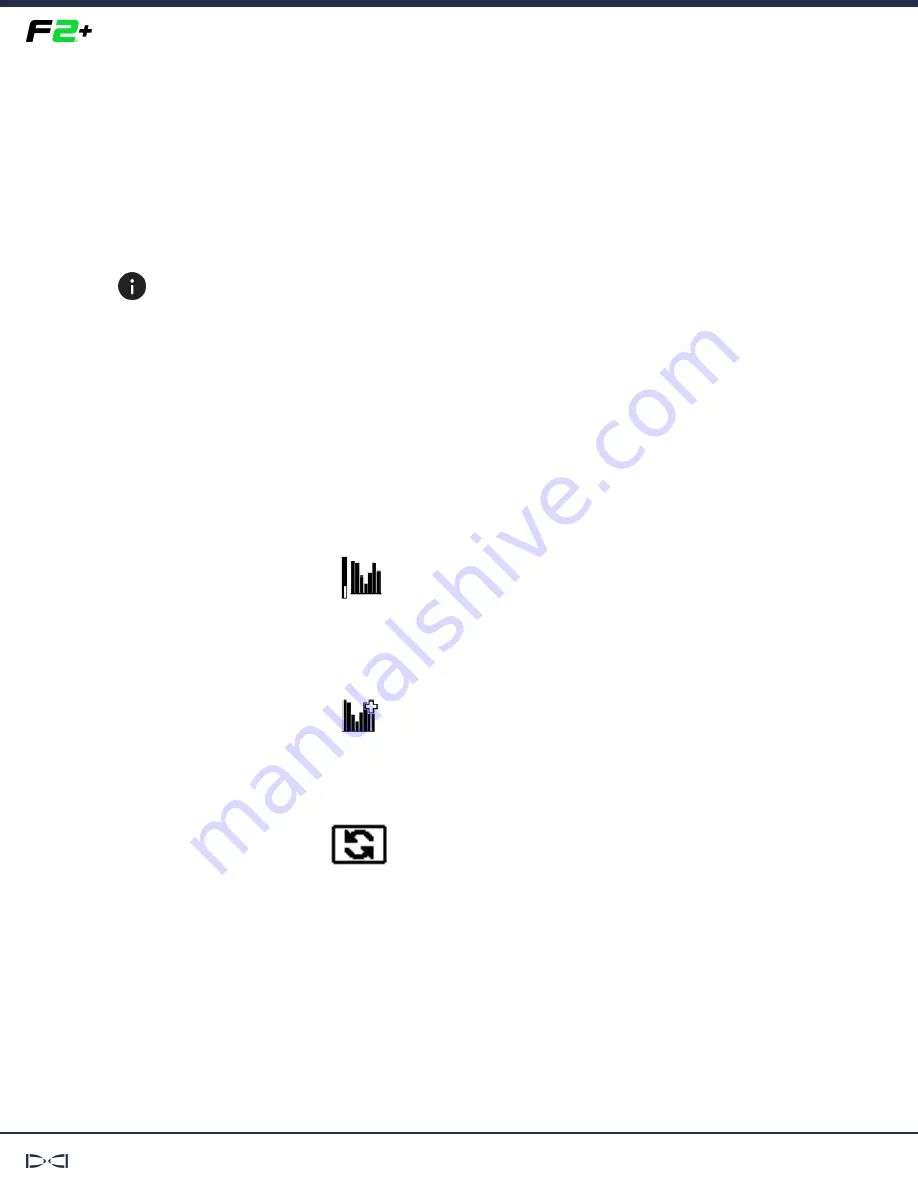
FALCON F +
USER MANUAL
DCI DigiGuide
10.31.2022
DIGITAL CONTROL, INC
23
Use this option if the jobsite has more than one "noisy" spot and you need to
scan and assign the first band, and then move to another spot and assign
the second band.
Use manual selection if you need a lower frequency for drilling
under rebar or if you think another band might work better.
STEP 2 OF 7
Ensure all transmitters are powered off or more than 30.5 m away from the
locator.
STEP 3 OF 7
From the Main Menu, select
Transmitter selection.
STEP 4 OF 7
Select Frequency
optimization.
STEP 5 OF 7
Select Scan.
STEP 6 OF 7
When the noise bars appear, walk your intended drill path while observing
the bars and their high-point markers. Pay special attention to the deeper
parts of the bore. Consider rescanning the location if the noise is high.
Higher bars and markers indicate more noise. The white arrows indicate the
two lowest high-points and the options for quick pair.
















































