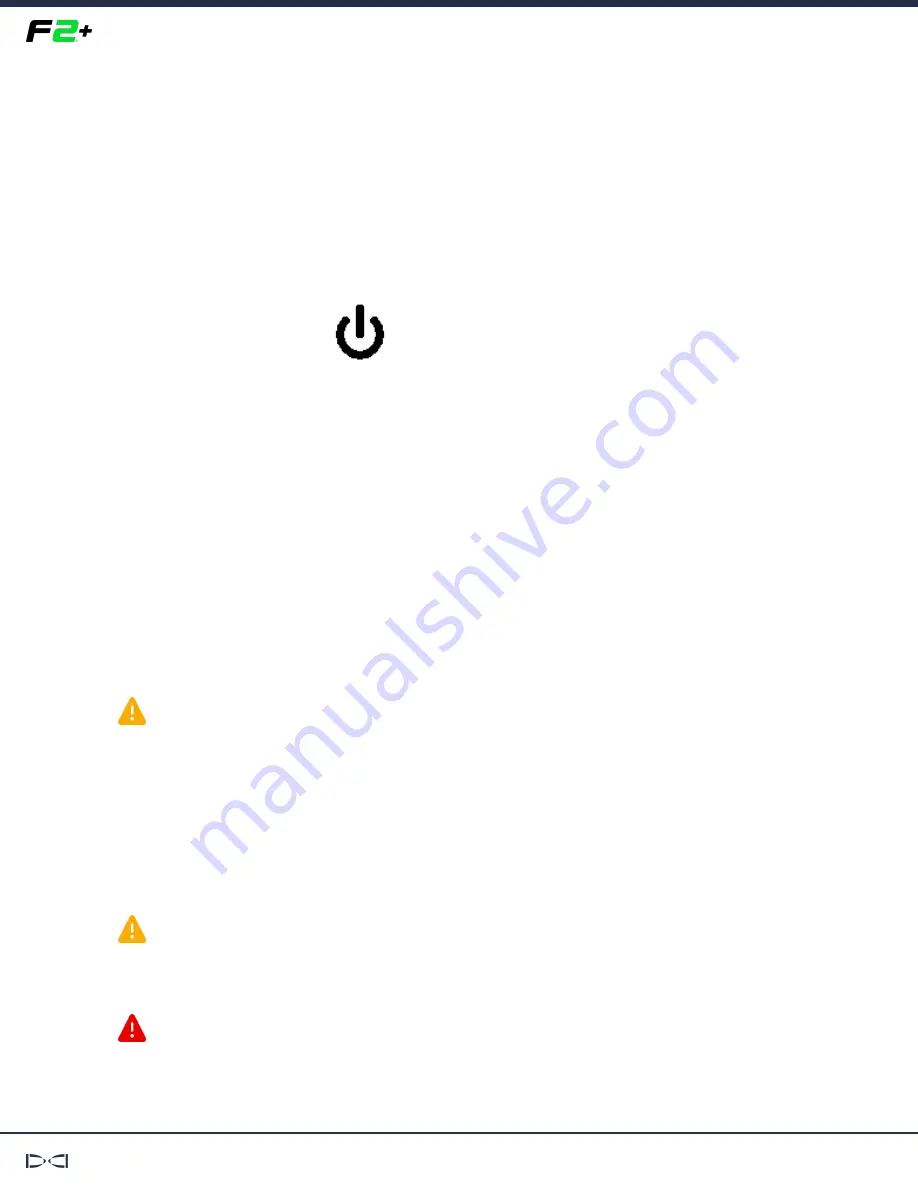
FALCON F +
USER MANUAL
DCI DigiGuide
10.31.2022
DIGITAL CONTROL, INC
44
Post Drilling
LOCATOR AND BATTERY CARE
STEP 1 OF 4
Select the Power icon in the
second screen of the Main
menu to power off the
locator.
STEP 2 OF 4
Remove the battery and inspect its contacts and those inside the battery
compartment for corrosion and debris. Clean and charge as needed.
STEP 3 OF 4
Wipe the locator clean. Use only an abrasive-free cleaner and soft cloth to
clean the screen.
Do not pressure wash.
STEP 4 OF 4
Store the battery and locator in the original system carry case safe from
impact, moisture, and excessive temperatures.
Do not store the battery in the battery charger or locator.
Storage and transportation temperature must remain within
-40° to °C.
















































