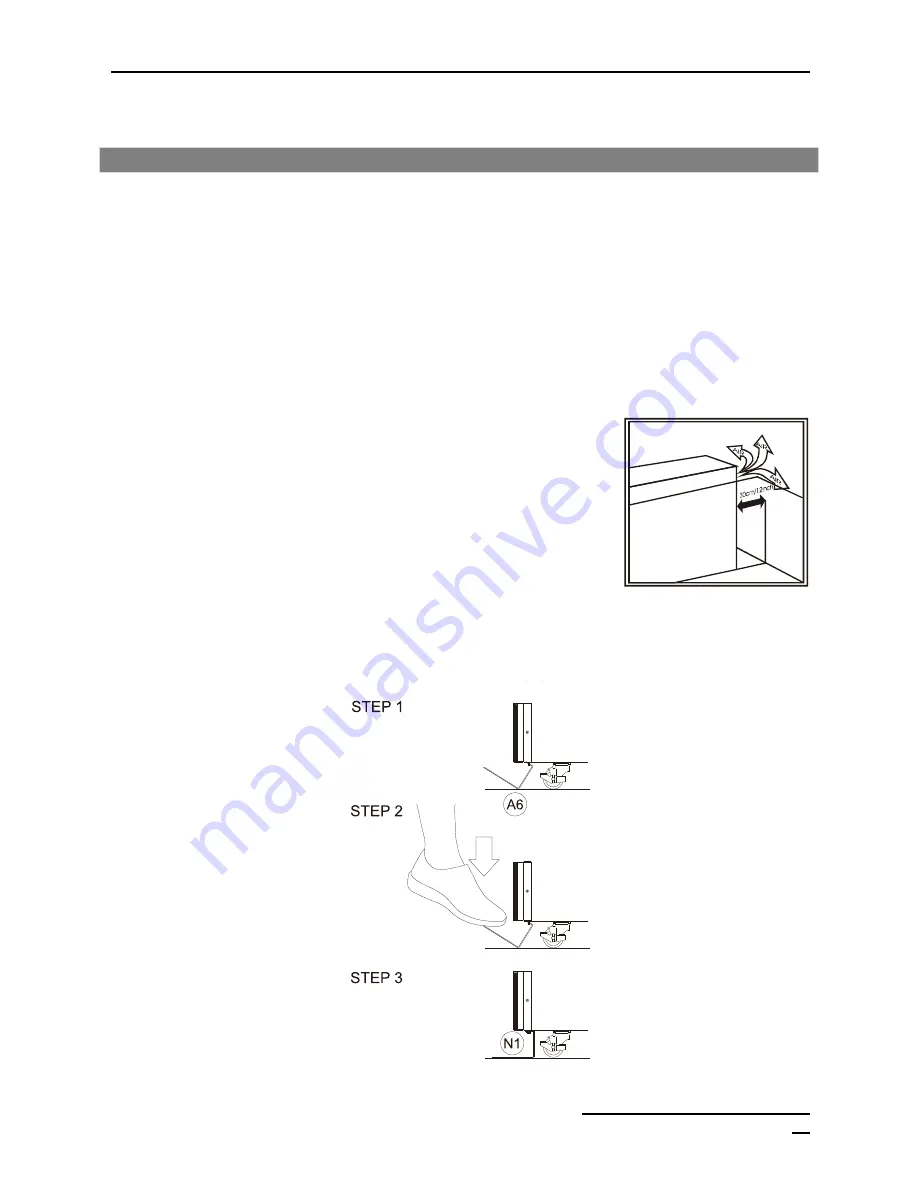
Installation & User Manual Falcon Electric, Inc.
FN2 Series OM480051 Rev.: E
17
Getting Started
Installation
This UPS must be installed in a clean environment, free from moisture, liquids,
flammable gases
or fumes and corrosive substances. Operate the UPS in an indoor environment within the
temperature range of 0ºC to 40ºC (32ºF to 104ºF) To maximize battery life, a temperature range
of 20ºC to 25ºC (68ºF to 77ºF) is ideal.
This UPS is
designed for use with industrial, scientific or data processing class equipment.
(PCs, workstations, servers etc.)
The system air flow is from front to rear.
Please follow these instructions:
1. Keep at least 12 inches (30.5cm) clearance from the rear
panel of the UPS to the wall.
2. Do not block the air flow to the ventilation openings of the
unit.
3. Ensure that the installation site is clear and allows enough
workspace to access UPS.
Accessory Installation
Summary of Contents for FN2-4.5K-2TXI
Page 2: ......
Page 12: ...Installation User Manual Falcon Electric Inc FN2 Series OM480051 Rev E 12 Accessories Kit...
Page 26: ...Installation User Manual Falcon Electric Inc FN2 Series OM480051 Rev E 26 I1 J K L M N...
Page 27: ...Installation User Manual Falcon Electric Inc FN2 Series OM480051 Rev E 27 O O1 P O2...
Page 29: ...Installation User Manual Falcon Electric Inc FN2 Series OM480051 Rev E 29 S2 T U V1 V2 V3...
Page 39: ...Installation User Manual Falcon Electric Inc FN2 Series OM480051 Rev E 39...
















































