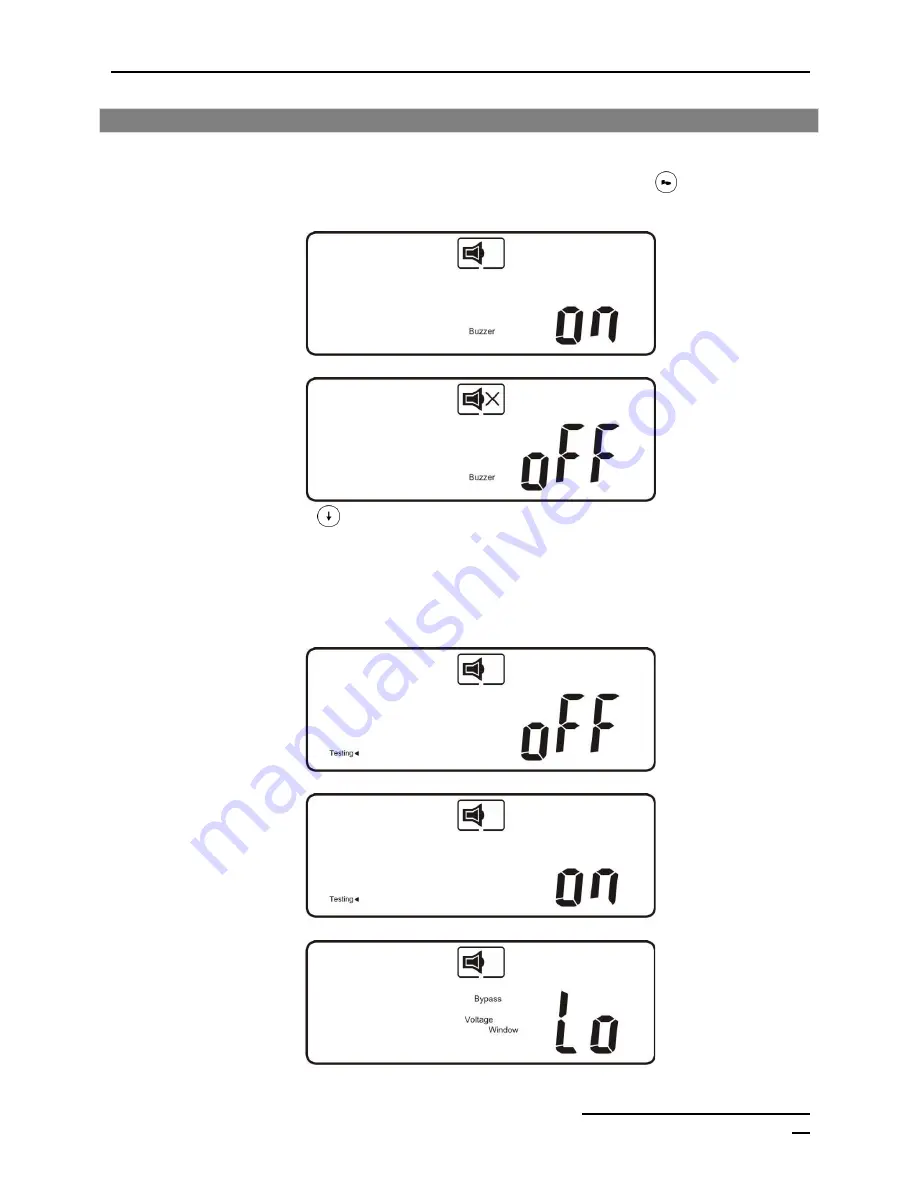
Installation & User Manual Falcon Electric, Inc.
FN2 Series OM480051 Rev.: E
28
UPS Settings and Functions
Settings:
1. Verify that the UPS is operating normally. Then press the Function button to change
the LCD display to figure Q1.
Q1
Q2
2. Press the Next Page button to scroll through the UPS settings. The LCD will display
in sequence figure Q1 (buzzer)
figure R1 (Self-test)
figure S1 (Bypass Voltage
Windows)
figure T (Output Frequency Synchronization Window)
figure U (Inverter
Output Voltage)
figure V1 (UPS Operation Mode)
figure W (Output Voltage Micro
Tune Value)
figure X (UPS Id)
figure Y (Parallel function status)
figure Z (Battery
cabinet/capacity setting).
R1
R2
S1
Summary of Contents for FN2-4.5K-2TXI
Page 2: ......
Page 12: ...Installation User Manual Falcon Electric Inc FN2 Series OM480051 Rev E 12 Accessories Kit...
Page 26: ...Installation User Manual Falcon Electric Inc FN2 Series OM480051 Rev E 26 I1 J K L M N...
Page 27: ...Installation User Manual Falcon Electric Inc FN2 Series OM480051 Rev E 27 O O1 P O2...
Page 29: ...Installation User Manual Falcon Electric Inc FN2 Series OM480051 Rev E 29 S2 T U V1 V2 V3...
Page 39: ...Installation User Manual Falcon Electric Inc FN2 Series OM480051 Rev E 39...
















































