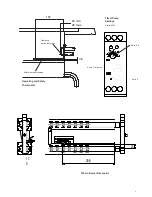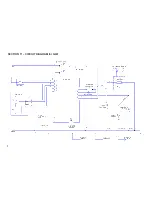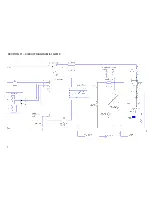6
3
1
2
Figure 4 – G401F & G402F - Additional
3. Burner Lock-Out Reset Switch
Resets burner for further lighting attempts,
lockout indicator is illuminated.
4. Filtration Pump Switch
Energises filtration pump when burner
OFF (O) position.
5. Temperature Safety Limiter Reset Button
Inside red recess.
2.4.4 G401F Controller Diagnostic Indicators
(On printed circuit board of controller,
behind control panel)
Green LED ‘ON’ indicates heat demand.
Green LED ‘OFF’ indicates no heat demand.
Red LED flashes if temperature probe
open circuited.
Red LED is permanently ‘ON’ to indicate
Set point is +/-7
⁰
C of mid-set point.
2.5 PRE-COMMISSIONING CHECK
1. Clean out pan thoroughly using
detergent. Rinse out and dry thoroughly.
Note
For further detail with regard to cleaning,
Section 8.
2. Ensure drain valve is closed. Fill
cooking oil to - MIN - (maximum
indicated on basket hanging rail. (See
Note: MAX refers to maximum hot fill
3. With gas supply still shut off, turn on electrical
supply.
4. Open door and press temperature
reset button (red), refer to Section
switch to Position 'I' (ON position).
5. Turn control knob to desired temperature
(G401F only) and heat demand
illuminate (Figure 2, item 4).
4
6. G402F is factory preset for
(See Section 6.3 - how to
7. Fryer ignition sequence
may be heard before unit
Note: Ignition system will
14 seconds after completion
5
Additional Controls
attempts, when burner
burner switch is in
Button
Indicators
On printed circuit board of controller,
demand.
demand.
is either short or
indicate system is OK.
hot water and
thoroughly.
cleaning, refer to
pan with clean
(maximum cold fill mark)
(See Figure 5).
fill mark.
on electrical mains
temperature limit thermostat
Section 2.6. Set burner
temperature (140
⁰
C)
demand indicator will
detected during first attempt.
2nd attempt).
8. The neon next to burner
illuminate to indicate that
that no burner flame
Additional controls - Item
9. Turn gas supply on.
10. Press lockout reset switch.
indicator will extinguish).
11. Burner will ignite and heat
signify that burner is on.
If lockout should occur, repeat
bled from supply and burner
12. When burner flame is established,
leaks. Care should be taken
is present. Isolate after gas
2.5.1 Checking Controller Operation
To check operation of controls,
Controller - Section 6.2.3.
2.5.2 Checking Oil Filtration
To check operation of pump,
Important
After installation, the responsible
for gas leaks and ensure the appliance
and satisfactorily before handing over
2.6 TEMPERATURE LIMIT THERMOST
The unit is equipped with an
thermostat, independent of the
In the case of operating thermostat
temperature to rise above predetermined
zone (230
⁰
C), limit device will
controller. It will also stop the
To re-set temperature limit thermostat,
G401F and G402F Models
a) Turn burner and temperature
to OFF position.
b) Allow oil to cool below 180
c) Reset red button on limit
similar item. The button is
at upper RH, below facia panel.
for a temperature of 180
⁰
C
to change set temperature).
will commence and spark
before unit locks out.
will try a second sequence
of first attempt if no flame is
(Unit will only lock out after
burner switch inside door will
that lockout has occurred and
is present. G401F/G402F
Item 2 on Figure 4.
switch. See Figure 4 (Lock out
heat indicator will illuminate to
repeat Steps 10 -11 until air is
lights.
established, check for gas
taken because mains voltage
after gas checks.
Operation
controls, refer to Using The
Filtration Pump
of pump, refer to Section 7.
responsible technician should check
appliance is operating safely
handing over to the user.
THERMOSTAT
additional temperature limit
the main controller.
thermostat failure, allowing oil
predetermined legislation safe
will activate and cut power to
the flow of gas to burner.
thermostat, refer to Figure 4.
temperature controls ON/OFF switch
180
⁰
C
limit thermostat with a pen or
located behind cabinet door
panel.
Summary of Contents for G402F
Page 16: ...SECTION 11 WIRING DIAGRAM for G401 16...
Page 17: ...SECTION 11 WIRING DIAGRAM for G401F 17...
Page 18: ...SECTION 11 WIRING DIAGRAM for G402 18...
Page 19: ...SECTION 11 WIRING DIAGRAM for G402F 19...
Page 20: ...SECTION 11 CIRCUIT DIAGRAM for G401 20...
Page 21: ...SECTION 11 CIRCUIT DIAGRAM for G401F 21...