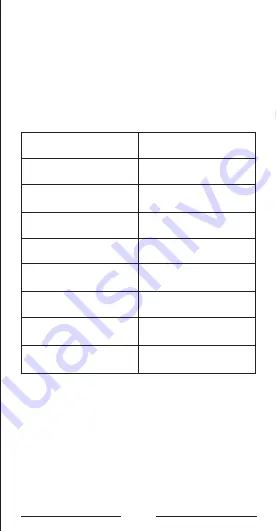
4
Contents
01
02
03
03
03
03
03
04
06
06
07
08
08
10
10
11
11
11
11
11
11
13
14
14
14
15
15
15
16
16
16
18
Unboxing and Device Checking
..........................................
Handling Precautions
............................................................
Battery Care
............................................................................
Fully Charge Battery Before Initial Use
................................................
Properly Store Batteries
.................................................................
Features of Lithium Battery
..............................................................
Lithium Battery Charging
................................................................
Radio Overview
........................................................................
Accessories Installation
..........................................................
Insert SIM card and MicroSD
............................................................
Attaching the Antenna
.....................................................................
Attaching the Belt Clip
.....................................................................
Attaching the Battery
......................................................................
Attaching the Earphone
...................................................................
Charging
.....................................................................................
Basic Functions
........................................................................
Powering Up and Powering Off the Radio
.............................................
User Log-in
..................................................................................
Initiate a Call
................................................................................
Voice Playback
.............................................................................
DMR Function
..............................................................................
Status Indicators
......................................................................
Network Connecting
................................................................
WIFI Connecting
..........................................................................
Cellular Network Connecting
............................................................
Application Management
.......................................................
Install Applications
.........................................................................
Uninstall Applications
.....................................................................
Clear Application Data or Cache
........................................................
Stop Running Non-systematic APP
....................................................
Basic Troubleshooting
............................................................
Specification
..............................................................................
Unpacking and Device Checking
Please unbox and take out the device and all accessories
carefully, and ensure all lists have been gotten before
discarding the cardboard box. If any items are lost or damaged
in transit, please contact with our distributors.
Items
Number
Handset
Lithium Battery
Power Adaptor
USB Charging Cable
Hang Rope
Belt Clip
Antenna
User Manual
1
1
1
1
1
1
1
1
Summary of Contents for Inrico T368
Page 9: ...9 Instalaci n de accesorios 1 Insertar tarjeta SIM y MicroSD...
Page 12: ...12 d Cierre la tapa de la bater a cierre el pestillo y presi nelo hasta que encaje en su lugar...
Page 24: ......
Page 33: ...9 Accessories Installation 1 Insert SIM card and MicroSD...
Page 36: ...12 d Close the battery cover flip the latch close and press it until it locks in place...
Page 48: ......
















































