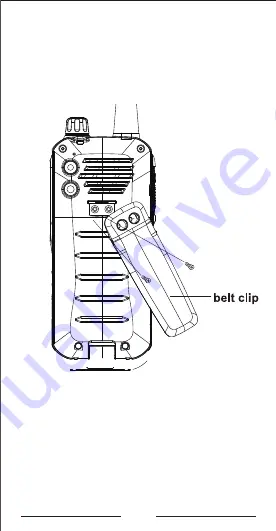
11
Accessories Installation
1. Insert SIM card and MicroSD
Set the antenna in the receptacle and turn clockwise until
snug to provide best protection against water and dust. Turn
the antenna anticlockwise to remove it.
(Note: Do not hang key-chain or something else on the
antenna, or it'll damage the antenna and affect signal
strength.)
2. Attaching the Antenna
Align the holes on the clip and radios, and fixed with two
crews. Loosen the scres to remove the belt clip.
3. Attaching the Belt Clip
(a) Take out the battery cover buckle.
(b) Align the battery with the rails on the back of the radio.
(c) Press the battery firmly, make sure the electrical
connection touch with the bottom, and slide upwards until the
latch snaps into place.
4. Attaching the Battery
(d) Close the battery cover, flip the latch close and press it
until it locks in place.
Summary of Contents for Inrico T368
Page 9: ...9 Instalaci n de accesorios 1 Insertar tarjeta SIM y MicroSD...
Page 12: ...12 d Cierre la tapa de la bater a cierre el pestillo y presi nelo hasta que encaje en su lugar...
Page 24: ......
Page 33: ...9 Accessories Installation 1 Insert SIM card and MicroSD...
Page 36: ...12 d Close the battery cover flip the latch close and press it until it locks in place...
Page 48: ......














































