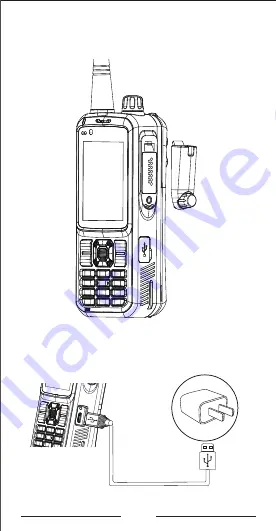
13
Align the holes on the clip and radios, and fixed with two
crews. Loosen the scres to remove the belt clip.
3. Attaching the Belt Clip
(a) Take out the battery cover buckle.
(b) Align the battery with the rails on the back of the radio.
(c) Press the battery firmly, make sure the electrical
connection touch with the bottom, and slide upwards until the
latch snaps into place.
4. Attaching the Battery
(d) Close the battery cover, flip the latch close and press it
until it locks in place.
Align and connect the M connector earphone, and lock the
crews.
5. Attaching the Earphone
Connect the radio and charger according to the direction
shown as below.
6. Charging
1. Powering Up and Powering Off the Radio
•
Power On: Long press the power button for 3 seconds and
the program will start.
•
Power Off: Long press the power button for 3 seconds. If
the device is on charging, indicators will be in red and display
the current battery level.
2. User Log-in
After the user log in successfully, user ID will be broadcast.
3. Initiate a Call
•
Press PTT button and start to talk.
•
The LED light is solid red during transmitting.
•
The LED light is solid green during receiving.
•
If occupied when other person is talking, the PTT button is
invalid.
•
The call ends automatically once it lasts more than 60
seconds, which could be set to 1-60 seconds by APP.
4. Voice Playback
•
Short press the F1 button to playback cyclically the latest
10 voice records.
•
Press the PTT button, return automatically to the last voice
record.
Basic Functions
(a) Click DMR icon, press PTT to talk if two devices have the
same frequency.
5. DMR Functions
Summary of Contents for Inrico T368
Page 9: ...9 Instalaci n de accesorios 1 Insertar tarjeta SIM y MicroSD...
Page 12: ...12 d Cierre la tapa de la bater a cierre el pestillo y presi nelo hasta que encaje en su lugar...
Page 24: ......
Page 33: ...9 Accessories Installation 1 Insert SIM card and MicroSD...
Page 36: ...12 d Close the battery cover flip the latch close and press it until it locks in place...
Page 48: ......












































