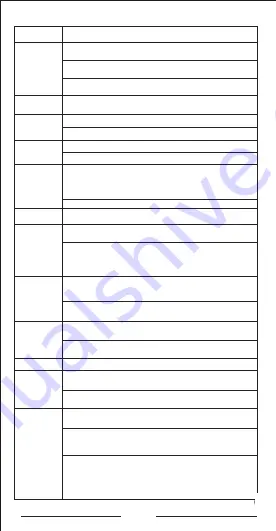
20
Select “Settings” → Apps → Confirm the APP required→
FORCE STOP
3. Clear Application Data or Cache
Select “Settings” → Apps → Confirm the APP required→
FORCE STOP
4. Stop Running Non-systematic APP
Basic Troubleshooting
If your device shows following problem during operating,
please check the instruction as below. If problems can’t be
solved, please contact local authorized service.
Solutions
Unable to
Power On
Buttons Not
Working
Terminal
Crash
Echo or
Noise
During
Connecting
Unable to
Locate
Problems
The battery maybe incorrectly installed.
- Re-attaching the battery.
The battery maybe out of power.
- Charge or replace the battery.
The battery may be in poor contact due to dirty or damage.
- Clean the electrical contact or replace it.
Too much APPS on processing.
- Force some programs to quit or restart the terminal.
The buttons may not work temporarily, restart the terminal.
The buttons is broken, contact the dealer or our company.
White Screen
Error
Display screen may not work temporarily, restart the device.
The display screen is damaged, contact the dealer or our company.
The speaker may be covered, clean the speaker surface.
Unable to
Detect
SIM Card
The SIM card may be incorrectly installed.
- Remove and re-insert the SIM card.
Poor
Reception
The SIM card may be not working due to dirt or damage.
- Clean the electrical contact or replace it.
Unable to
Charge
The power adapter plug may be damaged or poor contacting.
- Pull out and re-plug the adapter.
The charging cable connectors may be damaged or poor contact.
- Pull out and re-insert the cable.
Shorter
Standby Time
The battery life becomes shorter in high temperature environment.
- Replace a new qualified battery.
Power consumption increased in areas with weak signal.
- Please temporarily turn off the device.
The signal is weak and the radio can’t receive the signal.
- Move to open and flat area and try again.
Less Duration The duration mostly depends on network service provider settings.
Can’t Connect
to Network
The SIM card cannot work properly or cannot be used.
- Make sure the SIM card has a balance instead of arrears.
In areas with poor signal, out of network service, or SIM card is
not effective.
- Remove the SIM cards, and reinsert them properly, or change
another one. Move to somewhere with better network signal or
go to the window if you are in the building.
The signal may be weak, make sure the terminal is within network
coverage.
- Restart the radio and it’ll automatically search for better
available network.
Localized poor coverage due to basement, blocking buildings or
destructive interference, and geographical distance from
obstacles between your radio and the nearest cell tower.
- Please move to somewhere with improved signal.
Localized network is busy during rush hours.
- Please wait for a while before another attempt or try to avoid
using in rush hours.
The mobile network not available.
- Select SIM card network, and contact the operator to activate
the cellular network.
Summary of Contents for Inrico T368
Page 9: ...9 Instalaci n de accesorios 1 Insertar tarjeta SIM y MicroSD...
Page 12: ...12 d Cierre la tapa de la bater a cierre el pestillo y presi nelo hasta que encaje en su lugar...
Page 24: ......
Page 33: ...9 Accessories Installation 1 Insert SIM card and MicroSD...
Page 36: ...12 d Close the battery cover flip the latch close and press it until it locks in place...
Page 48: ......





































