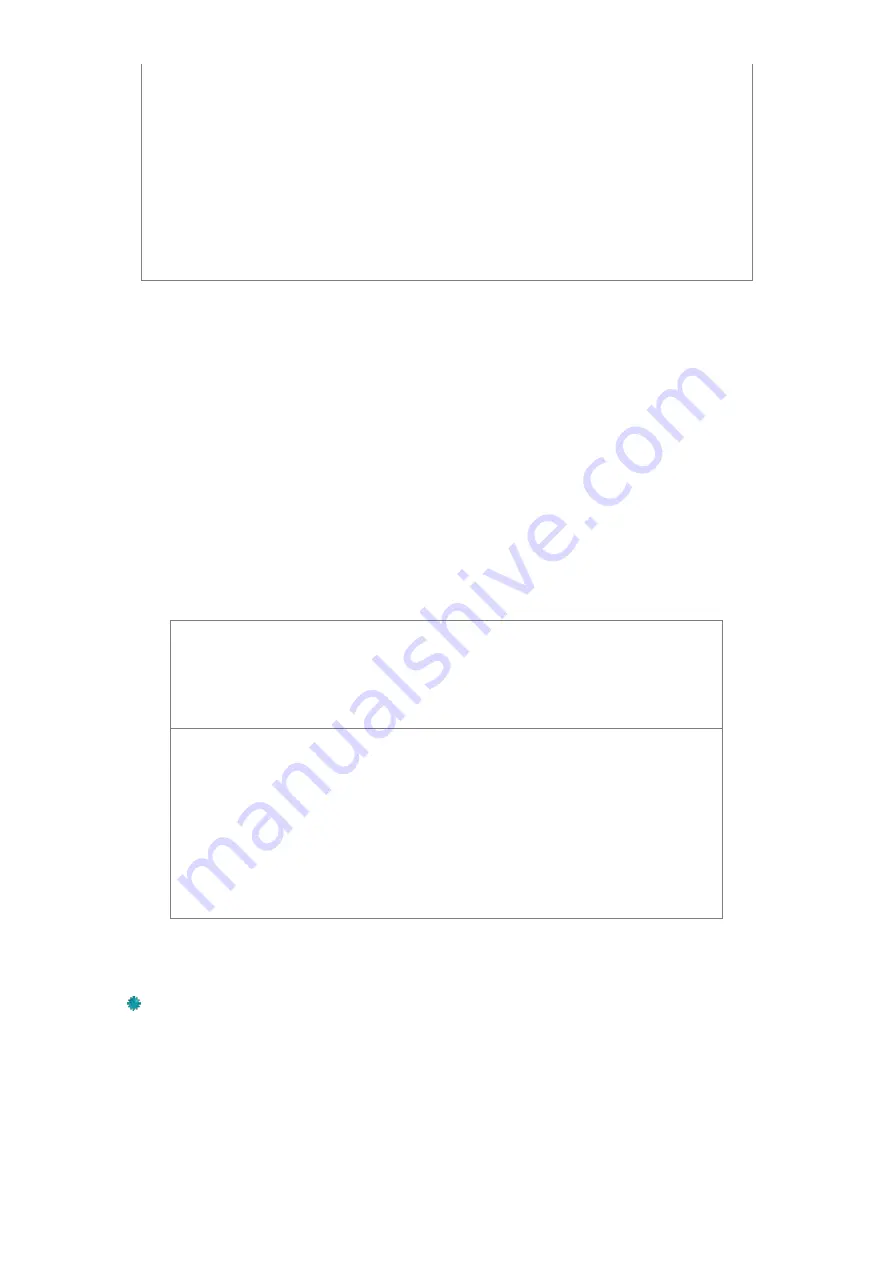
59
DES
noAuthNoPriv
Command :
1. Display one entry
2. Modify one entry
0. Return to previous menu
Please Enter Your Choice => 0
After completing these settings, press “0” to return to the configuration menu.
Back to Main Menu
Press “0” to return to the main menu.
End of USHA Console Configuration
After completing the configuration, press “0” to end the console connection. Reboot USHA is
not necessary, unless you press “3” to end the console connection and force USHA reboot
again.
============================================================
USHA Configuration Utility
[USHA New USHA v0.90 b1]
============================================================
1. SNMP/WEB Card Settings
2. Reset Configuration to Default
3. Restart SNMP/WEB Card
0. Exit
Please Enter Your Choice => 1
As so far, USHA initialisation is completed.
Note: If you want USHA to load the factory configuration default, you may press “2” to Reset
Configuration to Default.








































