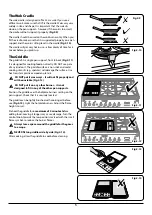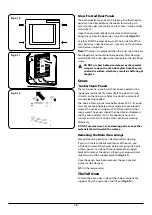18
Hotplate ignition or hotplate burners faulty
Is the power on? Is the clock illuminated?
If not, there maybe something wrong with the power
supply.
Are the sparker (ignition electrode) or burner slots
blocked by debris?
Are the burner trim and caps correctly located? See the
section on
‘Cleaning’
?
Hotplate burners will not light
Make sure that the burner parts have been replaced
correctly after wiping or removing for cleaning.
Check that there is not a problem with your gas
supply. You can do this by making sure that other gas
appliances you may have are working.
Do the burners spark when you push the control?
If not, verify that the power is on by checking that the
clock is illuminated.
Steam is coming from the oven
When cooking foods with high water content (e.g. oven
fries) there may be some steam visible at the rear grille.
Take care when opening the oven door, as there may
be a momentary puff of steam when the oven door
is opened. Stand well back and allow any steam to
disperse.
What cleaning materials are recommended for the
cooker?
See the
‘Cleaning’
section for recommended cleaning
materials.
n
n
Never use caustic or abrasive cleaners as these will
damage the surface.
An oven fan is noisy
The note of the oven fan may change as the oven heats
up – this is perfectly normal.
The knobs get hot when I use the oven or the grill. Can I
avoid this?
Yes, this is caused by heat rising from the oven or the
grill, and heating them up. Do not leave the oven door
open.
Make sure that the grill pan is pushed right back to the
‘back stop’ when grilling.
Always grill with the grill compartment door open.
The fascia gets hot when I use the oven or grill
The cooker is cooled by a fan. If the fascia becomes
excessively hot when the cooker is in use then the
cooling fan may have failed. Should this occur please
contact your installer, a qualified repair engineer or
Customer Service to arrange for its repair.
6. Troubleshooting
If there is an installation problem and I don’t get my
original installer to come back to fix it who pays?
You do. Service organizations will charge for their call
outs if they are correcting work carried out by your
original installer. It is in your interest to track down your
original installer.
Power failure
In the event of a failure in the electrical supply,
remember to reset the clock to make sure that the
timed oven continues to operate.
Food is cooking too slowly, too quickly, or burning
Cooking times may differ from your previous oven.
Check that you are using the recommended
temperatures and shelf positions – see the oven
cooking guide. The oven control settings and cooking
times are intended to be used only as a guide.
Individual tastes may require the temperature to be
altered either way, to get the results you want.
The oven is not cooking evenly
Do not use a baking tray with dimensions larger than
those specified in the section on
‘General Oven Tips’.
If you are cooking a large item, be prepared to turn it
round during cooking.
If two shelves are used, check that space has been left
for the heat to circulate. When a baking tray is put into
the oven, make sure that it is placed centrally on the
shelf.
Check that the door seal is not damaged and that the
door catch is adjusted so that the door is held firmly
against the seal.
A dish of water when placed on the shelf should be the
same depth all over. (For example, if it is deeper at the
back, then the back of the cooker should be raised up or
the front lowered.) If the cooker is not level arrange for
your supplier to level it for you.
Oven not coming on
Is the power on? Is the clock illuminated? If not, there
may be something wrong with the power supply.
Is the cooker supply on at the isolator switch?
Has the time of day been set?
Is the key symbol [
] showing in the display to signify
that the oven is locked? See the
‘Clock’
section of the
instructions for more information on the key lock
feature.
The timed oven is not coming on when automatic cooking
Has the oven knob been left in the OFF position by
mistake?
Is the oven locked (see above)?
Summary of Contents for Professional Deluxe 100
Page 1: ...Professional Deluxe 100 Dual Fuel USER GUIDE INSTALLATION INSTRUCTIONS...
Page 4: ...ii...
Page 33: ...29...
Page 34: ...30...