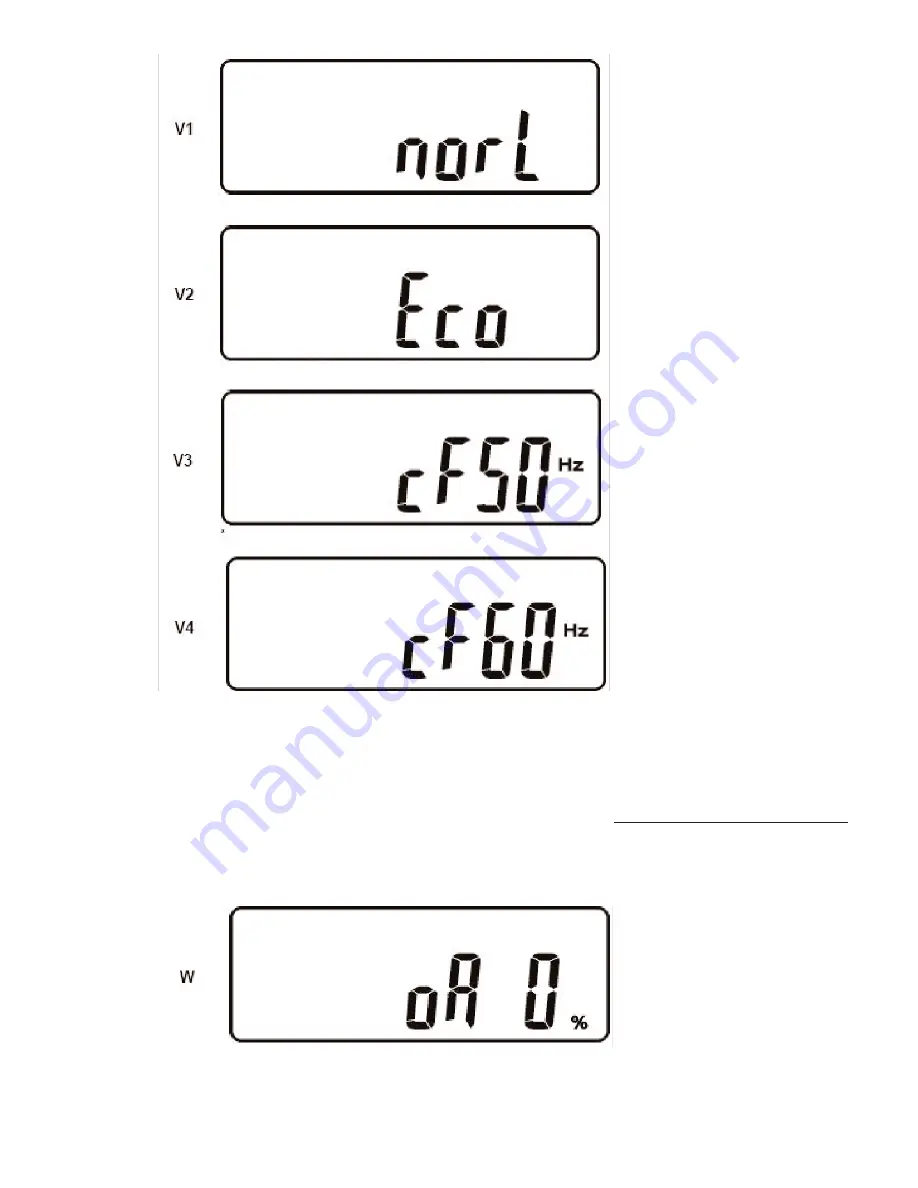
34
The following V1, V2, V3 and V4
show the operational status
setting of the UPS. This function
may be set to one of four modes.
“Normal”: which
indicates none of the other
modes are set.
The Economy/Green Mode:
indicates the UPS will
automatically transfer to bypass
mode to save energy, should the
output load drop below 10% of
the UPS output rating.
Fixed or constant frequency
output mode: In normal mode the
UPS output frequency will
automatically be set to the utility
frequency and is synchronized
with that frequency. When set to
cf50Hz mode, the UPS inverter
output frequency will always be
50Hz. When set to cf60Hz mode,
the UPS inverter output frequen-
cy will always be 60Hz.
Setting the UPS to a fixed or
constant output frequency
should be done when the input
source is a generator.
To change between these
settings, depress the”Previous
Page/Change Setting” button.
Repeat pressing the button until
the desired mode setting is
displayed. All setting changes
will be saved when prompted at
the end of the parameter
sequence.
Depress the “Next Page” button.
The next parameter displayed
shows the inverter output
voltage adjustment. The
adjustment can be set to 0%
(shown), +1%, -1%, +2%, -2%,
+3%or -3% (not shown).
To change between these
settings, depress the “Previous
Page/Change Setting” button.
Repeat pressing the button until
the desired mode setting is
displayed. All setting changes
will be saved when prompted at
the end of the parameter
sequence.











































