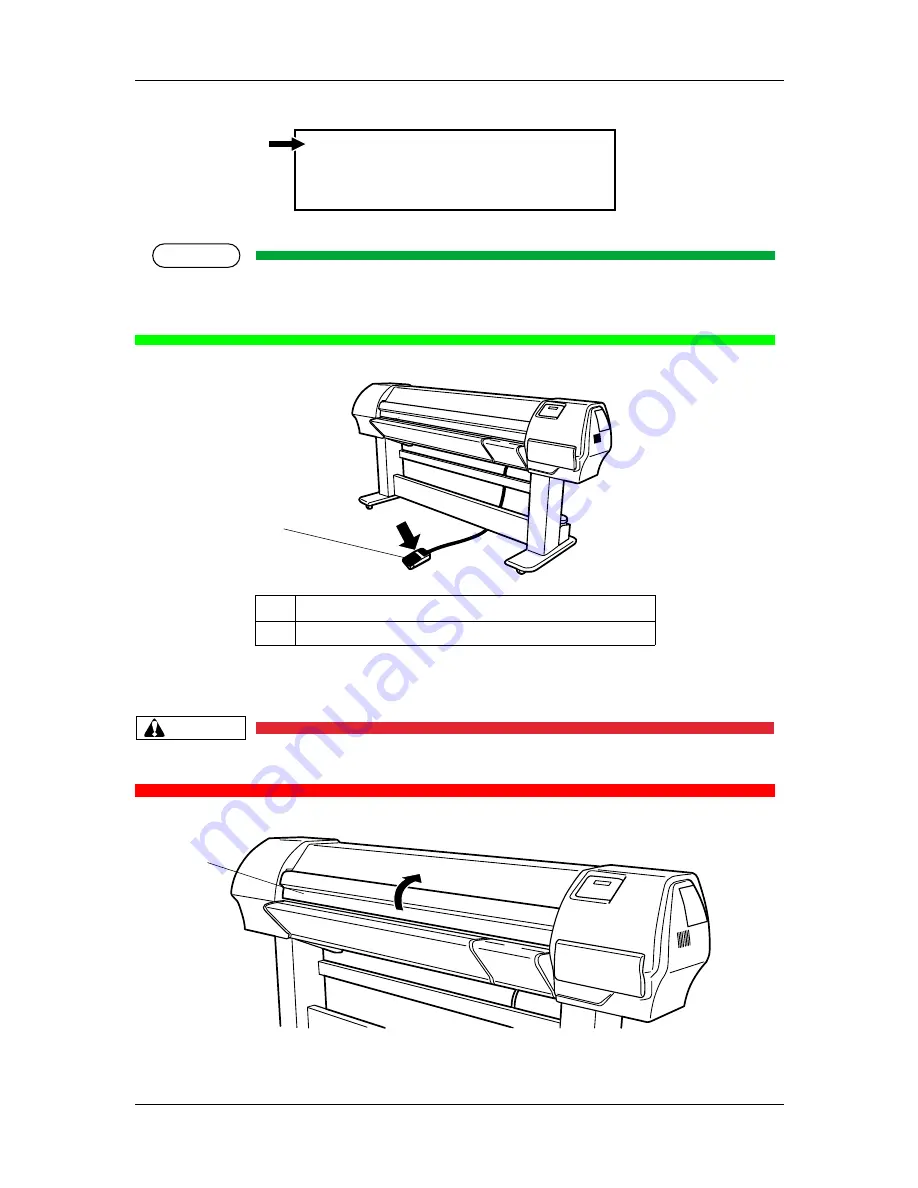
6 Troubleshooting
RJ-8000 OPERATION MANUAL
6-16
NOTE
•
When raising or lowering the pressurizing roller, you can use the foot switch instead of the control panel.
•
The footswitch is attached for 64-inch and 87-inch spec.
2. If a piece of media or media dust are in the printer, open the front cover and remove the piece of
media or media dust.
CAUTION
Be sure not to pinch your fingers while opening and closing media cover.
3. If there is an error requiring a restart, turn the printer off and then on.
No.
Name
1
Foot switch
Please Set Paper
Cancel LeverUp
CutRoll Cleaning
User1 43m
1
1
Summary of Contents for RJ-8000
Page 7: ...RJ 8000 OPERATION MANUAL ERRATA May 2002 RJ80E A 00c 6 MUTOH INDUSTRIES LTD MEMO ...
Page 8: ......
Page 18: ... Memo ...
Page 24: ...1 Safety Instructions RJ 8000 OPERATION MANUAL 1 6 2 Back Part No Type 1 2 3 4 ...
Page 25: ...RJ 8000 OPERATION MANUAL 1 Safety Instructions 1 7 3 Scroller No Type 4 No Type 5 5 ...
Page 28: ...1 Safety Instructions RJ 8000 OPERATION MANUAL 1 10 ...
Page 30: ... Memo ...
Page 40: ...2 Product Overview RJ 8000 OPERATION MANUAL 2 10 ...
Page 42: ... Memo ...
Page 86: ...3 Basic Installation RJ 8000 OPERATION MANUAL 3 44 ...
Page 88: ... Memo ...
Page 116: ... Memo ...
Page 148: ...5 Maintenance RJ 8000 OPERATION MANUAL 5 32 ...
Page 150: ... Memo ...
Page 168: ... Memo ...
Page 188: ...7 Appendix RJ 8000 OPERATION MANUAL 7 20 ...
Page 189: ......
















































