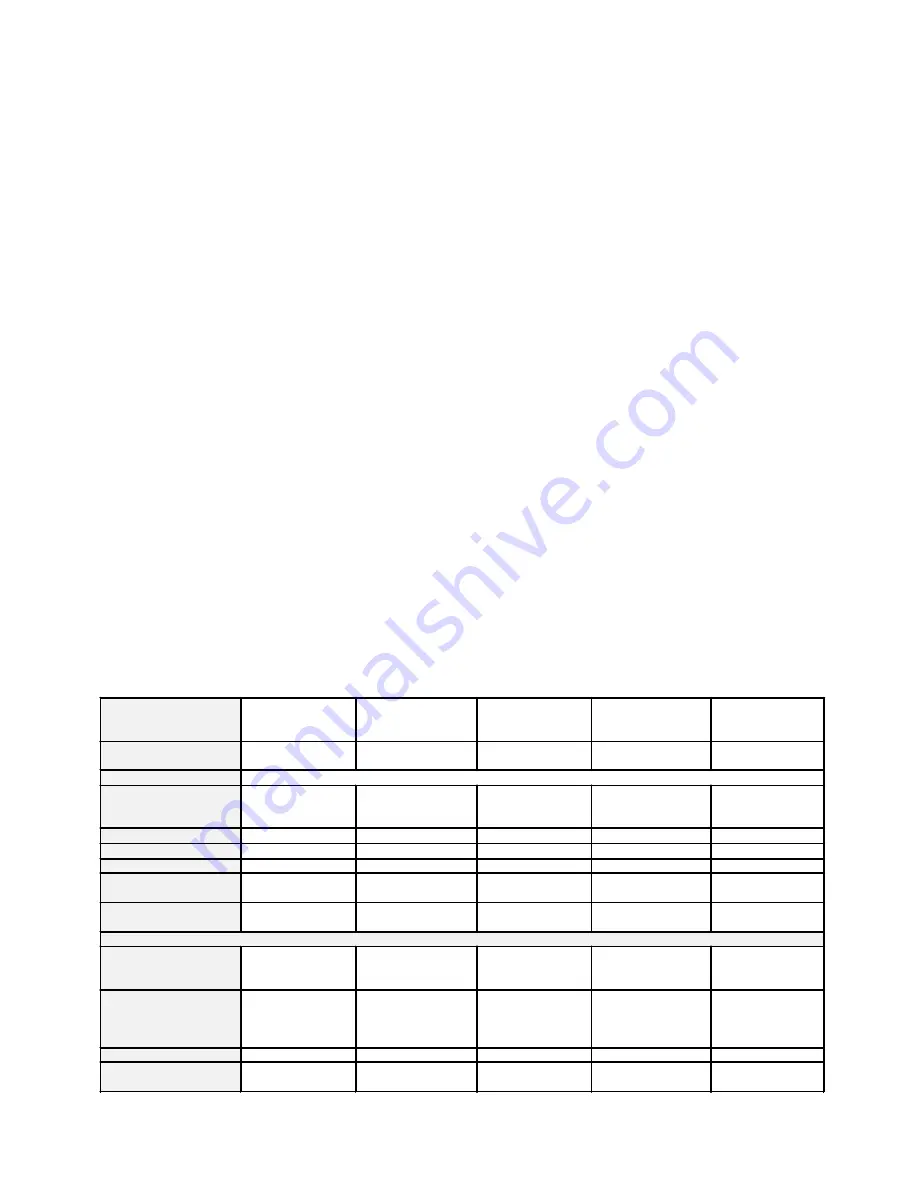
3.
Select a suitable location for the the extended battery bank, preferably close to the
UPS to minimize the risk of DC voltage drop due to excessive long wiring runs. Use
10 Awg, 600V insulated wire for all hardwired DC connections between the UPS
and battery bank(s). See Wire Guage Chart of page 7.
VERIFY THE FLOOR OR SURFACE SUPPORTING THE UPS WILL SUPPORT
THE WEIGHT OF THE UPS AND ANY OPTIONAL EXTENDED BATTERY
BANKS.
FLOOR STANDING EXTENDED BATTERY BANKS = 363 lbs. (165 kg) MAX. (EACH BANK)
4.
Remove the lower wiring access cover plate located on the rear panel of the battery
bank.
5.
Remove the knock-outs from the conduit connector plate located above the previous
plate removed. Next, using conduit connectors, install the conduit between the UPS,
utility power source (models with battery chargers only) and any other extended
battery banks to be installed.
6.
Install all of the required wiring. Reference the tables on page 7 for wire Gauge and
terminal block torque specifications.
7.
Verify all wiring connection to the battery bank(s), UPS and utility sources prior to `
turning on any circuit beakers or equipment power switches.
8.
ALWAYS TURN ON THE BATTERY BANK DC DISCONNECT(S) AND THE UPS
BATTERY CIRCUIT BREAKER PRIOR TO SWITCHING ON THE UPS AC INPUT
CIRCUIT BREAKER.
11
BATTERY OPTION
MODELS
W/O Charger
SGB2S7-6K6
SGB2S7-6K6
SGB2S7-6K6
SGB2S7-6K6
SGB2S7-6K6
BATTERIES
40 Pieces 12V,
7AH
80 Pieces 12V, 7AH
60 Pieces 12V,
7AH
80 Pieces 12V, 7AH
160 Pieces 12V,
7AH
BATTERIES IN UPS
20 each of 12V, 7AH
# of CASES
Inches
(mm)
1 Floor Standing
32.1 x 10.2 x 21.8
(814 x 259 x 554)
2 Floor Standing
32.1 x 10.2 x 21.8
(814 x 259 x 554)
3 Floor Standing
32.1 x 10.2 x 21.8
(814 x 259 x 554))
4 Floor Standing
32.1 x 10.2 x 21.8
(814 x 259 x 554)
8 Floor Standing
32.1 x 10.2 x 2 1.8
(814 x 259 x 554)
RUN TIME @ 1000W
190 Min.
340 Min.
500 Min.
820 Min.
1400 Min.
RUN TIME @ 1750W
92 Min.
180 Min.
265 Min.
450 Min.
740 Min.
RUN TIME @ 2500W
60Min.
112 Min.
180 Min.
305 Min.
505 Min.
RUN TIME @ 3500W
5kVA Full Load
37.5 Min.
78 Min.
120 Min.
210 Min.
340 Min.
RUN TIME @ 4200W
6kVA Full Load
29 Min.
60 Min.
92 Min.
165 Min.
270 Min.
CHARGER OPTION INFORMATION
BATTERY OPTION
MODELS
With 120Vac Charger
SGB2S7-6K6-1
SGB2S7-6K6-1
SGB2S7-6K6-1
SGB2S7-6K6-1
SGB2S7-6K6-1
BATTERY OPTION
MODELS
With 200-240Vac
Charger
SGB2S7-6K6-2
SGB2S7-6K6-2
SGB2S7-6K6-2
SGB2S7-6K6-2
SGB2S7-6K6-2
CHARGER OUTPUT
275Vdc @ 1.3A
275Vdc @ 1.3A
275Vdc @ 1.3A
275Vdc @ 1.3A
275Vdc @ 1.3A
# OF CHARGERS
1
2
3
4
8
EXTENDED BATTERY BANK SELECTION GUIDE
(Please specify a hardwire configuration at the time of order)
Battery run times are for reference only and may vary due to application, environment and the condition of the batteries.














































