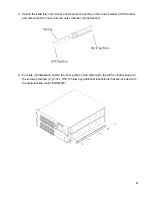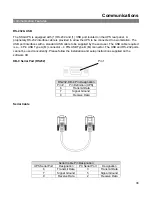31
Green Mode
When green mode is activated, the UPS will automatically transfer to bypass
mode once the connected load drops to less than 3% of the UPS’s rated
output. The load will operate directly from utility power. The LCD will indicate
the UPS is in bypass mode and the green mode bulb icon will be
fl
ashing. If
the load is increased to over 3% of the UPS output rating, the system will
automatically transfer back to normal, on-line operation.
All SSG models are shipped from the factory with green mode disabled.
Green mode is a power saving feature that should only be used:
In non-critical applications
With a single connected piece of equipment
If battery backup is not required when equipment is drawing low current
REPO Mode (Remote Emergency Power Off)
A two-pin, normally closed connector is located on the rear panel of the UPS. The connector is shipped
with a jumper wire installed to facilitate the normal operation of the UPS in the event a REPO
connection is not used.
The REPO function provides an interface for a NFPA 70, NEC 645-11 compliant Remote Emergency
Power Off (REPO) switch. The switch must have a normally closed auxiliary contact that opens when
the switch is opened. (REPO ACTIVE)
When the REPO switch is open, it turns the equipment room power and UPS power off, the UPS output
will immediately turn off all connected loads and will then shut down within one minute. When the
REPO switch contacts are closed and the equipment room’s power is restored, the UPS will restart
automatically.
Summary of Contents for SSG6KRM-2
Page 2: ...2...
Page 5: ...5 Double Conversion On line UPS Block Diagram...
Page 7: ...7 Symbols Important Instruction Special Note Recycle Do not dispose with ordinary trash...
Page 12: ...12 SSGR SSGR 1 2 Models...
Page 25: ...25 SSG6KRM 2TXI With Transformer Module Warning Utility sources must be of the same phase...