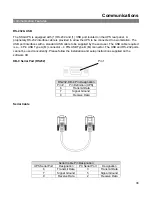42
Battery Pack Replacement
SSG6KRM Models
Warning: Do not touch battery terminals located on the rear of the battery pack.
1. Remove the plastic front panel on the left side first and battery support plate as shown. Then
remove the right side.
2. Remove the battery packs. (Grasp each battery pack from the sides. Do not place hands on
rear.)
3. Install the replacement battery packs with terminal side facing down to allow alignment with the
mating battery terminals inside the UPS battery compartment. Secure panels and support
plates.
Summary of Contents for SSG6KRM-2
Page 2: ...2...
Page 5: ...5 Double Conversion On line UPS Block Diagram...
Page 7: ...7 Symbols Important Instruction Special Note Recycle Do not dispose with ordinary trash...
Page 12: ...12 SSGR SSGR 1 2 Models...
Page 25: ...25 SSG6KRM 2TXI With Transformer Module Warning Utility sources must be of the same phase...