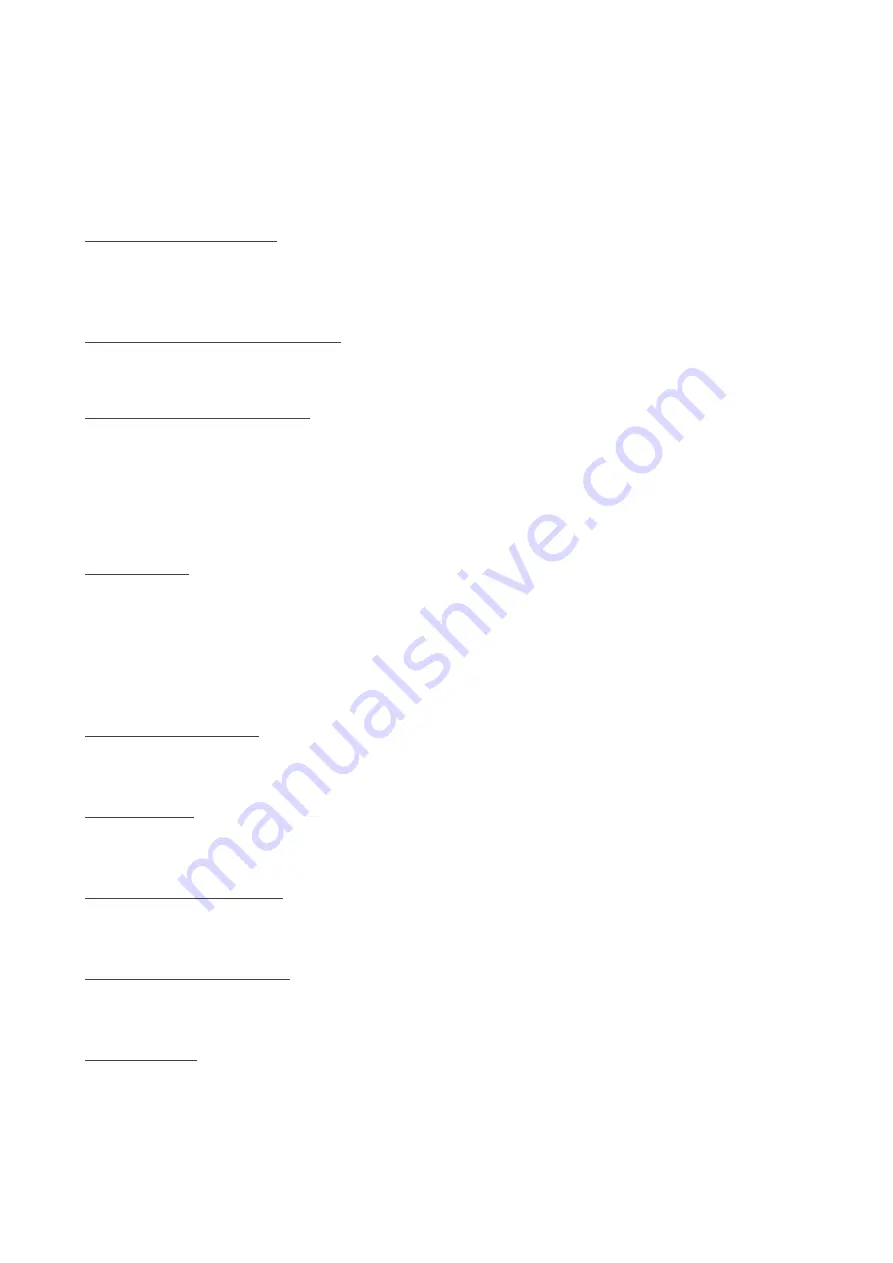
26
USHA Management
Date and Time
This page provides the appropriate options below to enable the USHA date/time to be changed.
USHA System Date/Time
Show the current Date and Time of the USHA. This can be changed to synchronize with a
computer, an enquiry from a time server (NTP) or manually.
Synchronize with computer time
Select this option and click 'Set Value' to synchronize with the time from the computer clock.
Synchronize with NTP server
You must configure the NTP server IP and select the correct timezone to activate this option.
After being configured to synchronize with NTP, the USHA will synchronize its time with the
server periodically. If Daylight Saving Time enabled, the time will be one hour earlier than NTP
server time.
Set Manually
User can set the date and time with the following format: dd-mm-yyyy and hh:mm:ss.
USHA Configuration
This page lets the Administrator set the local network configuration parameters in USHA.
Upload Configurations
Upload configurations file to USHA.
Upload CA file
Upload CA file to USHA.
Download Configurations
Download configurations file from USHA.
Download Root Certificate
Download Root certificate from USHA
BootP / DHCP
This is the parameter enabling or disabling the Boot Protocol (BootP) / Dynamic Host
Configuration Protocol (DHCP) process. These protocols are used to obtain a dynamic IP address
from a BootP / DHCP server.
















































