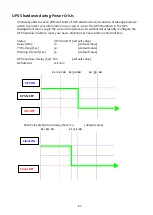57
SNMP Group Setting
Go to the main configuration menu, and press “5” for the SNMP Group.
============================================================
USHA Configuration Utility
UPS Model : 0va
============================================================
1. IP, Time and System Group
2. Network Control Group
3. Account Control Group
4. Email Group
5. SNMP Group
0. Back to Main Menu
Please Enter Your Choice => 5
If you want to use a PC and perform the SNMP manager ‘trap’ function in order to manage
UPS through USHA, the IP address of the PC must be added to the USHA list.
Note: The Set Trap Receivers configuration is used only for SNMP Network Manager.
============================================================
USHA Configuration Utility
[SNMP Group]
============================================================
1. Trap Receiver Table
2. SNMPv3 USM Table
0. Return to previous menu
Please Enter Your Choice => 1