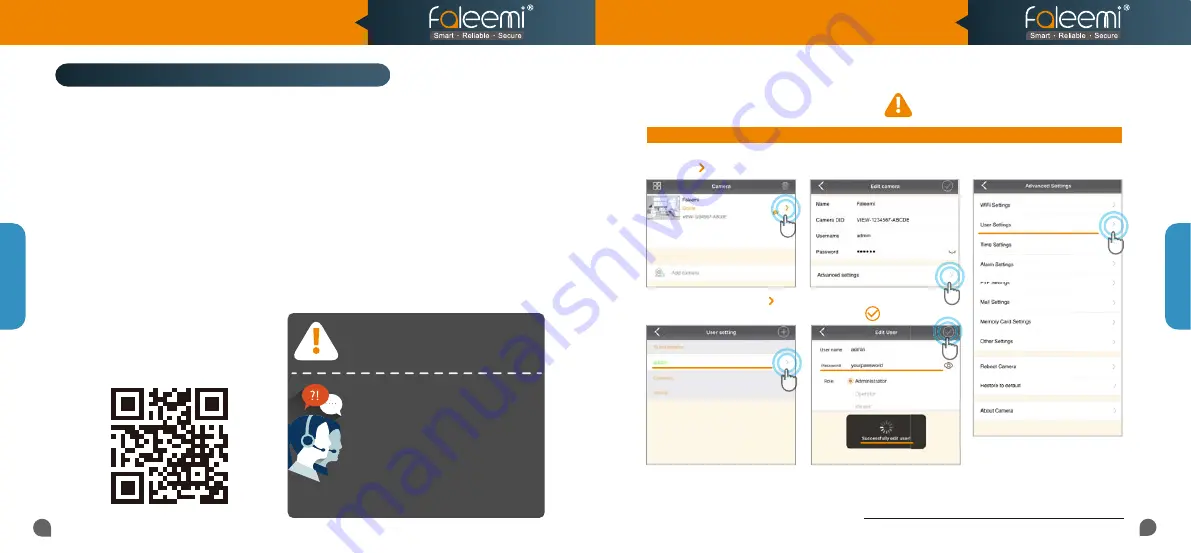
27
28
If you don’t find the instructions
you are looking for there,
Please contact us by
Email:
support@faleemi.com
Skype:
support@faleemi.com
Phone:
213 293 3560
EST: 6am~10am, 8pm-11pm
PST: 6am~7am, 5pm-12pm
When you call us, please wait some more
When you call us, please wait some more
moment until we pick up the phone.
moment until we pick up the phone.
4. Select
[admin]
, Click on
[ ]
.
Troubleshooting Frequently Asked Questions
1. How do I change my camera password?
Record your new password here:
5. Enter your new password,
Click on
[ ]
.
For more setting guides,
Please visit our website:
https://www.faleemi.com/faq
To ensure the security of your camera, you are suggested changing the default password.
2. Click on
[Advanced Settings]
.
1. Click on
[ ]
.
3. Click on
[User Settings]
.
Q&A
Q&A
1.
If you see the blue light goes off instead of solid on, the WiFi password you just input may be wrong.
Please reset the camera (instructions in
Page 30
) and do the setup again.
2.
If your WiFi password was correct but still failed.
(a). Please make sure your phone is connected to your
2.4GHz WiFi
(not 5GHz WiFi) before doing the
setup.
(b). Your 2.4GHz WiFi name (SSID) must be different from your 5.0GHz one.
(c). Please sure your WiFi name and password do not have the special characters "
&
" and
"
'
"(apostrophe).
If you are not sure, please go to your router settings to find this out.
If you don’t know how to go to your router settings, please visit our website
www.faleemi.com/blocks/router
to find the instructions.
Model: FSC776B/W
Quick Start Guide
HD Pan/Tilt WiFi Security IP Camera



































