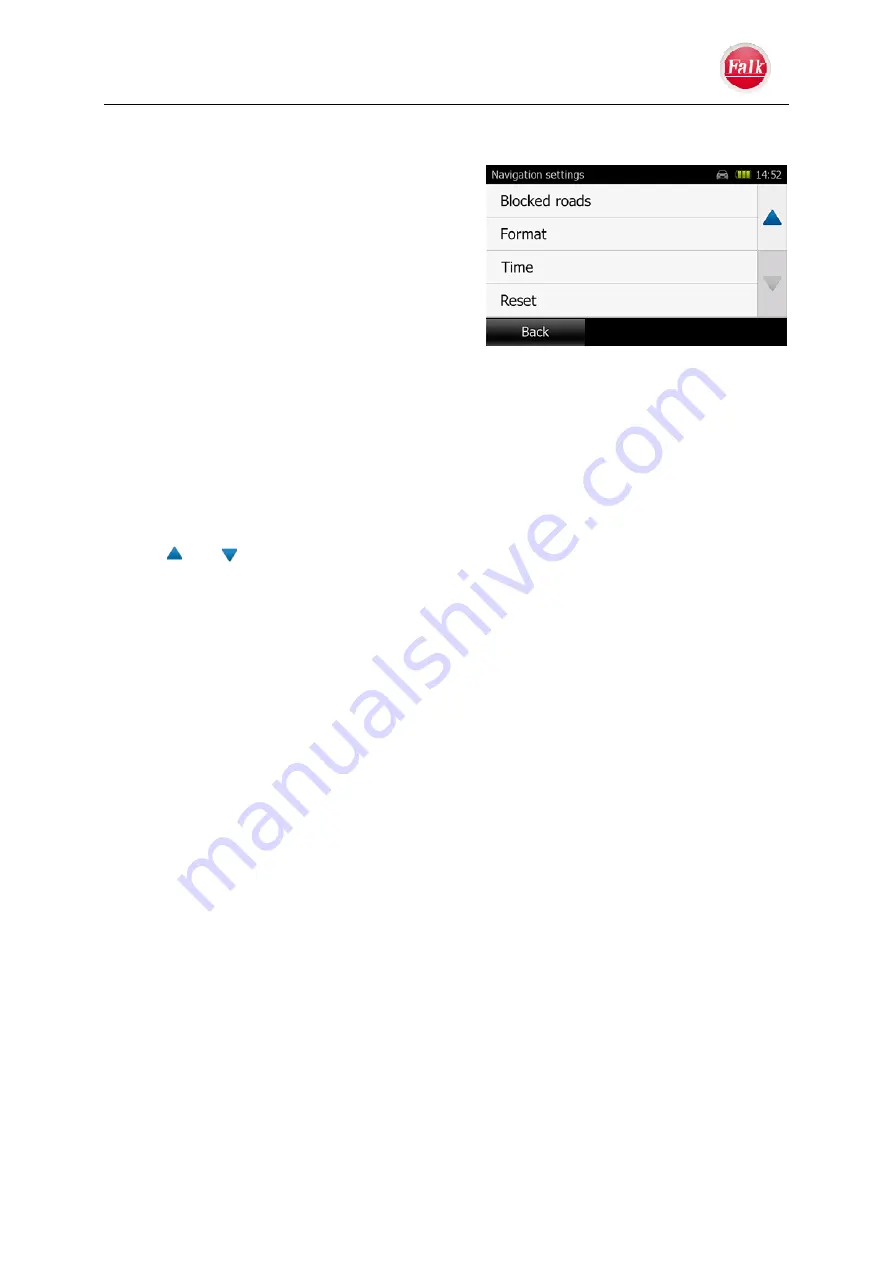
Navigation settings
User Manual Falk Navigator
- 42 -
3.8 Blocked
roads
Further information on this topic can be found in
chapter 2.2.3, page 34.
3.9 Format
Under the menu item
Format
, you can set which
measurement units should be used for
time
and
distance
.
For time you can choose between 12 and 24
hours, and for distance you can choose between kilometres and miles.
3.10 Time
In the Time settings window you can set the valid time zone for your location.
This setting is
important in order for your navigation device to calculate and display the expected
times of arrival correctly.
You can now choose whether your navigation device should set the time zone automatically
by setting the checkmark. In the other case, you can manually set by pressing the arrow
buttons and by how many hours and minutes your location varies - above or below -
from the reference time GMT (Greenwich Mean Time).
3.11 Reset
After pressing the
Reset
button, you will be asked whether you want to reset your navigation
settings to the factory settings. Then press the "Yes" or "No" button. The data of the quick
search function, saved routes, blocked roads, the set voice and home address will remain
unaffected by this.
















































