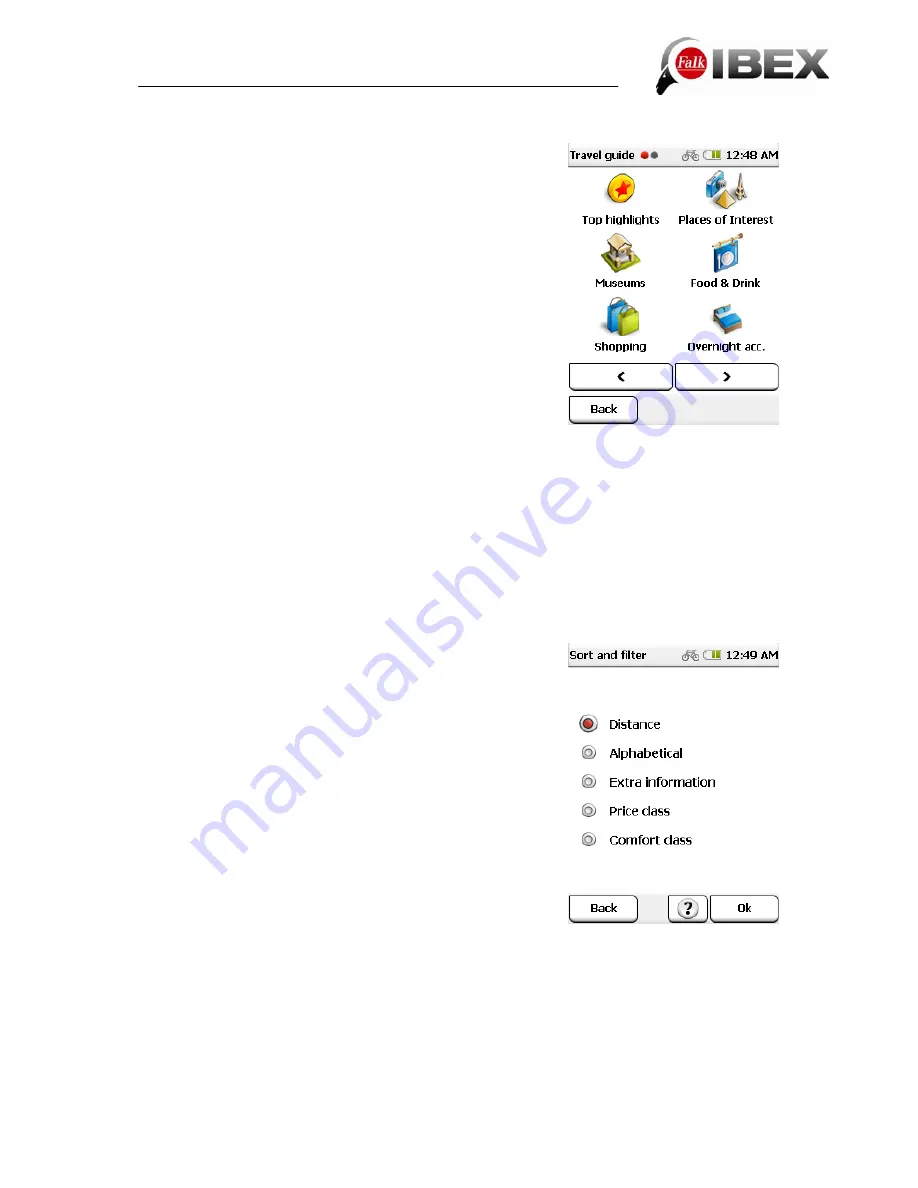
12.1.2 Travel Guide theme category
Travel Guide destinations (POIs) are sorted according to
specific themes. Each theme is identified by a symbol. As a
result, you can see at a glance the content of a particular
theme. Depending on where you have stipulated the central
point for your search, all theme categories or only certain
theme categories will be available to you. If the central point
for your search is in a large city such as Berlin, you are
certain to find destinations as well as additional information
in all theme categories. If your search is centred on a
smaller settlement or a rural area, only those theme
categories for which Travel Guide destinations are available
will be displayed. If no destinations are available for a
particular theme category, this category will not be displayed
on the screen.
You can select a theme category by tapping on it.
All of the destinations available for your search centre are shown in a list and are sorted
according to distance. Destinations which are closest to the central point for your search
appear first in the list.
Note
: The distances in the POI list indicate the distance to the destination as the crow flies.
The exact distance to be covered is not determined until the route is calculated.
Note:
The Top Highlights category contains general destinations which can be found in other
theme categories as well.
Sorting additional information
You also have the option of changing the way in which the
entries in the list are sorted or filtering the data. To do this,
tap on the
Sort
button at the top of the screen.
The POIs are displayed as standard sorted according to
their distance from the search centre.
Note
: Some options for sorting and filtering are only
available for certain categories.
If you tap on the Alphabetical button, the entries found
(POIs) will be sorted into
alphabetical
order. You can also
filter the entries according to the amount of
extra
information
which is available. The entries for which
additional information (e.g. descriptions) as well as the
standard information (name and address) is available are
shown. If you tap on
Price class
, the entries are sorted
according to the price class (e.g. for hotels and restaurants:
"cheap" (€), "average" (€€), "upmarket" (€€€) class). If you
tap on
Comfort class
(for the Overnight accommodation
category), the entries are sorted according to the traditional hotel rating system (1 to 5 stars).
If you tap on
Rating
, the entries (POIs) are sorted starting with the highest rating (if ratings
exist).
Falk IBEX User Manual
50
Summary of Contents for IBEX
Page 1: ...User Manual ...
















































