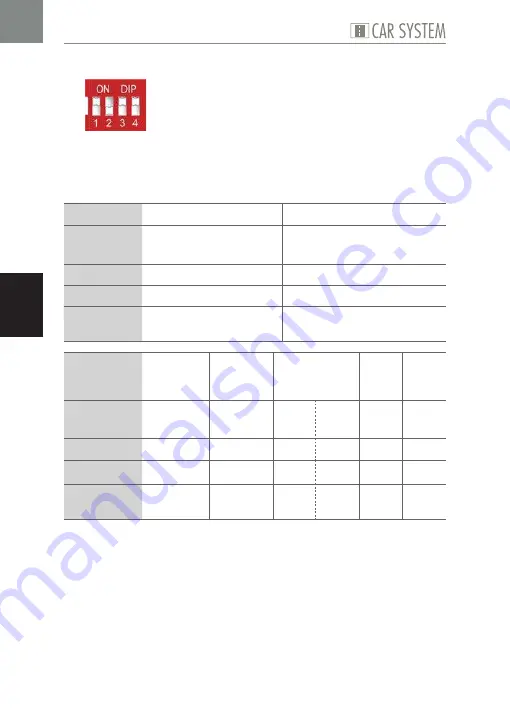
70
Traffic-Control
EN
Program 13
Fig. 18: DIP configuration Program 13
This program allows to realize two flip-flops, two interval timer switches
and one bus stop, while two additional outputs can be switched on for a
given period of time.
Possible use
Flip-flop 1
Flip-flop 2
Sensor at
input
E1 (switches on)
E2 (switches off)
E3 (switches on)
E4 (switches off)
activates
K
K
at output
A1
A3
for the
period of
max. 40 s
max. 40 s
Possible use
Interval
timer
switch 1
Interval
timer
switch 2
Bus stop
X 1
X 2
Sensor at
input
E5
E6
E7
E8
activates
K
K
ST
AB
K
K
at output
A2
A4
A5
A6
A7
A8
for the
period of
5 s on
55 s off
5 s on
115 s off
Poti 1
1 s
Poti 2
10 s
Table 18: Program 13
X
Set the DIP as required, see Fig. 18.
X
Connect the components, see Table 18.
X
If necessary, set the desired period using the potentiometers.
















































